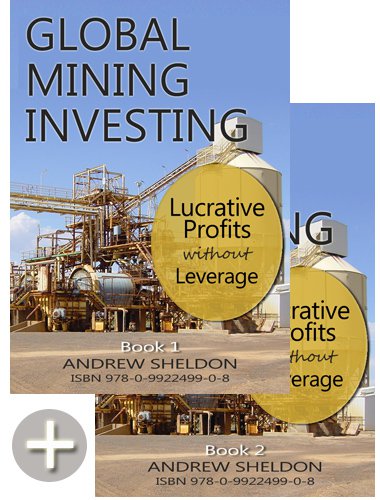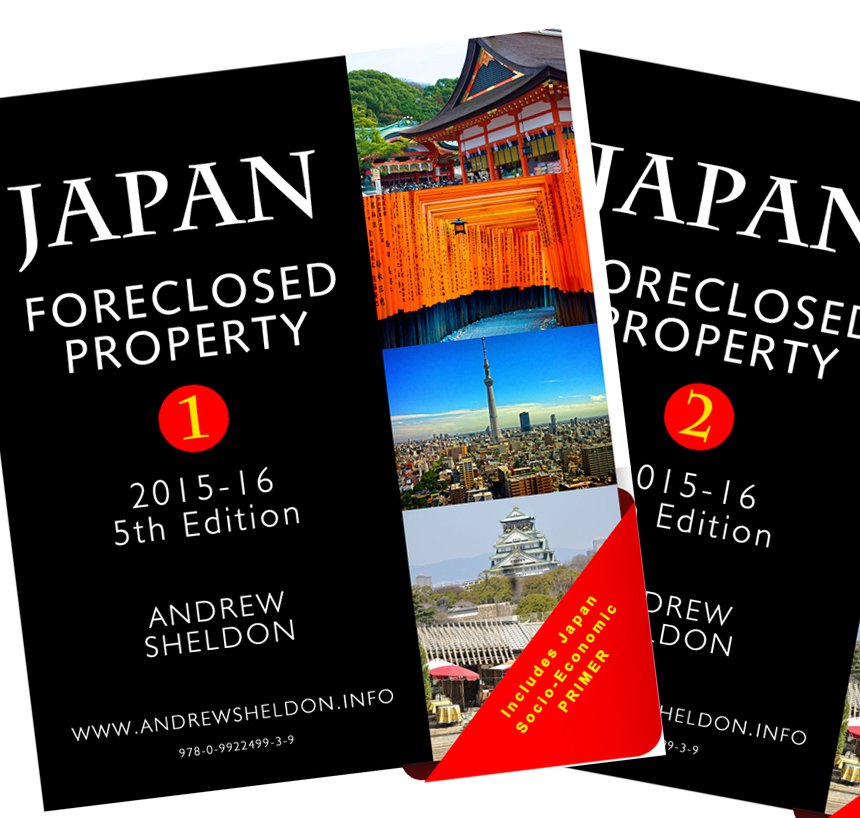This is a smartphone released by Sony
Ericsson. I used to love Sony products, but then about 6-8 years ago they went off and did really stupid things. I can guess they centralised their design people somewhere. Regardless, from that point everything has been very bad. The
Sony Ericsson Xperia X1 is an alternative to the Nokia E71. I actually have the precursor
Nokia E61i. Nokia first released the E61, and I guess after complaints, they added wifi and a more powerful processor to the same unit. I love my E61i, but it is not without its problems.
1. I have trouble hearing people
2. The camera is not very good quality - but ok for me. The issue is you can't see how good the pictures are on-screen, until you get home and look at them on your computer.
3. The slow processor - I can type faster than it can think - which says nice things about the keyboard, but a negative for the processor.
Now, when I bought there were a few contenders from Nokia alone. Nokia has a model that looks very similar to the
Sony Ericsson Xperia X1 - I think its the N95 model. Anyway, the problem with the
Sony Ericsson Xperia X1 and Nokia N95 is that they are too bulky, the have the ugly and non-functional sliding keyboard.
For this reason I would stay clear of these models and go for the Nokia E71 - unless you have small figures. I don't. It really suits Asians or women with small fingers for that reason. The problem is not enough space between the keys, so you push the wrong buttons. Caucasians like me have to satisfy themselves with the Nokia E61i for now, or you might look at the Blackberry. But if I understand the Blackberry correctly, you need to sign up for a contract with them, and I prefer unlocked phones so that I can simply pick up a pre-paid (usually Vodafone) SIM card in every country I go to. I believe there are a limited number of countries serviced by Blackerry. But you will need to do your research on Blackberry.
I would also want to know if they have lifted the processor speed for the Nokia E71. I am awaiting a E61i upgrade - same design - just more powerful.
I might also mention that I dropped my Nokia in the toilet for about 5 seconds and it still worked. The unit is so well-built that it really is hardy. I've dropped it a few times as well. One time I kind of fumbled mid-air and accidentally pushed it away about 5m on the road, but it lived to tell the story. Most useful device I've ever had I believe. I recommend this device for writers. I can read books on it, but I have to reduce the book to 61% size. A little tight, but I can't imagine a bigger phone, so maybe eBooks need tighter formatting.
In conclusion the aspects I don't like about the
Sony Ericsson Xperia X1 are:
1. The slide-type keyboards are bad because:
a. Poor weight distribution
b. The upper sliding screen gets in the way of the top keys of the keyboard.
c. the unit is bulky because it slides
For more info see:
http://www.sonystyle.com/webapp/wcs/stores/servlet/ProductDisplay?catalogId=10551&storeId=10151&langId=-1&productId=8198552921665702060The features are otherwise similar to the E71. The
Sony Ericsson Xperia X1 does have Windows CE I believe, so that's also a good thing, but I suspect Nokia has as well in the new models. Sorry, more research needed.
------------------------------------------------
Andrew Sheldon www.sheldonthinks.com