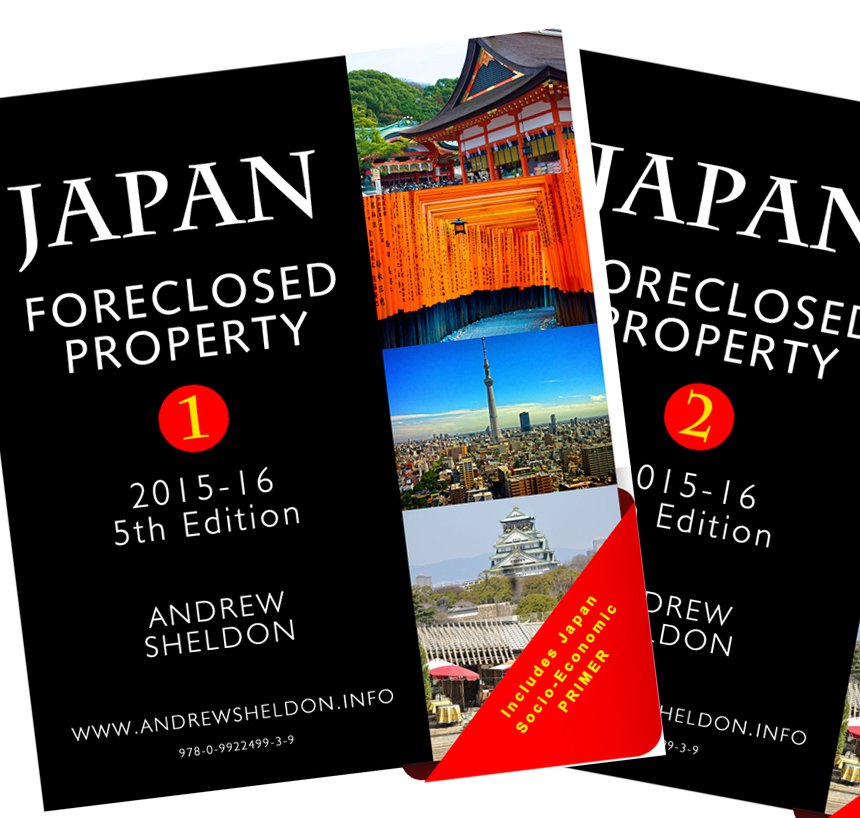Tuesday, October 23, 2007
Personal Organisation Software
1. The google search engine - which is generating much greater revenues than Yahoo
2. Gmail - this chat software is not special,
3. Gtalk - this software too is not special, except that I dropped Skype in favour of it when I noted that it would run on an slow telco connection
3. Google Maps - This is a useful tool if you want to show people where something is, eg. Where to meet for a picnic, where your new house is, or the business location.
4. Google Documents - this document sharing software is not very powerful, but it has applications for some
5. Google Calendar - Surely the best feature is the ability to email yourself and to share calendars
6. Google Blogger - The acquisition of the Blogger business and its integration with Google is a comfort to Gmail users.
7. Google You Tube - The acquisition of You Tube seems like another canny decision by the Google management since video adverts might be a spin-off from this, quite apart from adding to its member base.
There are still a few things that Google doesn't allow me to do:
1. Google Mail for mobile devices: The mobile platform has very limited functionality
2. To do lists: The Google service does not offer a 'to do' listing, though I was able to track down an alternative - see http://tadalist.com/.
3. Backpackit - This website provides an outline space for you to write notes. See www.backpackit.com. If you cant afford a smartphone, this might be the next best thing...assuming you are often at a loose end and have internet access. Personally I prefer to use a smartphone and always carry it with me.
I will update this posting in coming weeks.
Thursday, October 11, 2007
The Art of Self Promotion
How Digg.com Works
Digg is democratizing digital media. As a user, users determine site content by reading, sharing or discussing any media they find whether its news, video, images or podcasts.
The process works by:
- You selecting your favourite content: When you find an article, video, or podcast online, you have the opportunity to submit it to Digg.com so it appears in their “Upcoming Stories” where other members can find it. If they like the content they can ‘Digg it’, which makes the story more likely to attract the attention of other readers. Clearly the best way of attracting attention is by posting provocative, useful, interesting or relevant content.
- Building popularity: As a submission grows in popularity it can reach the Digg homepage for a particular category of news where it may qualify for the “Top 10”. The advantage of reaching a certain category is that you are now reaching your designed audience – that is people with an interest in your content. The problem is getting listed in the categories section. The good news is that categories are broken into sub-categories. If your submission doesn't receive enough Diggs within a certain time period, it will eventually drop out of the “Upcoming” section.
- Building your network: The best way of getting your content ‘Top 10’ listed is by inviting your friends, colleagues and acquaintances to read your content. First you need to encourage them to join Digg so you can get them on your friends list. You can ‘Shout’ so that your friends are aware of your new content, or your friends can track what you are Digging. You can email your friends (fellow Diggers or not) the stories that you Digg, including the content you personally write.
- Eliminating bad content: The Digg system allows users to vote bad or off-topic content out of the system, and duplicated content can by similarly punished if you “Bury” it. This process ensures spam is taken out of the system.
- Decide your Digg media experience: One of the best Digg features is ability to manage the content you receive, whether you read the “Upcoming” content or use the tools like Swarm, Stack, Big Spy or Arc to organise your media content. Otherwise you can stay with subject homepages to stay focused on what interests you.
- RSS Feeds: You can subscribe to RSS feeds for any subject categories of your choice, or from individual users or by search keywords. Never before have you had so much control over your media experience.
- Engage in discussion: Digg.com really takes the media experience to a new level because it allows you not only to passively read content by to comment or respond to it, as well as easily share it with others, whether its news articles, videos or podcasts.
Competitive dynamic: One of the best elements of these solutions is that no ISP is a sole solution. To stay relevant you really need to be using all these internet solutions.
Problems with Digg
Digg is a brilliantly conceived media delivery system. The problem is that people are likely to shun the ‘Upcoming Stories’ in favour of ‘filtered content’ because they are likely to avoid reading spam or poor/unpopular content. You might think that a great deal depends on the support of your friends. Fortunately the Digg.com algorithm requires a diversity of support for content before it will be promoted from the 'Upcoming section' to the category-based home pages, and that’s a systematic hurdle that everyone faces.
At the end of the day there is always a ‘creative spin’ you can place on self-promotion. Eg. Creating a loners club, perhaps through another internet service provider. Another positive aspect is that even if your content is not mainstream, you will still gain the support of your category
One of the unfortunate aspects of this service provider is that they dont allow you to post any website up on the service. Not even in a standardised fashion.
In conclusion, if you like any of my website content, please ‘Digg it’ at Digg.com.
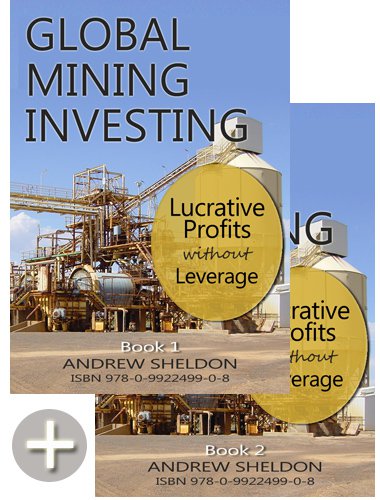 Global Mining Investing $69.95, 2 Volume e-Book Set. Buy here.
Global Mining Investing $69.95, 2 Volume e-Book Set. Buy here.Author, Andrew Sheldon
Global Mining Investing is a reference eBook to teach investors how to think and act as investors with a underlying theme of managing risk. The book touches on a huge amount of content which heavily relies on knowledge that can only be obtained through experience...The text was engaging, as I knew the valuable outcome was to be a better thinker and investor.
While some books (such as Coulson’s An Insider’s Guide to the Mining Sector) focus on one particular commodity this book (Global Mining Investing) attempts (and does well) to cover all types of mining and commodities.
Global Mining Investing - see store