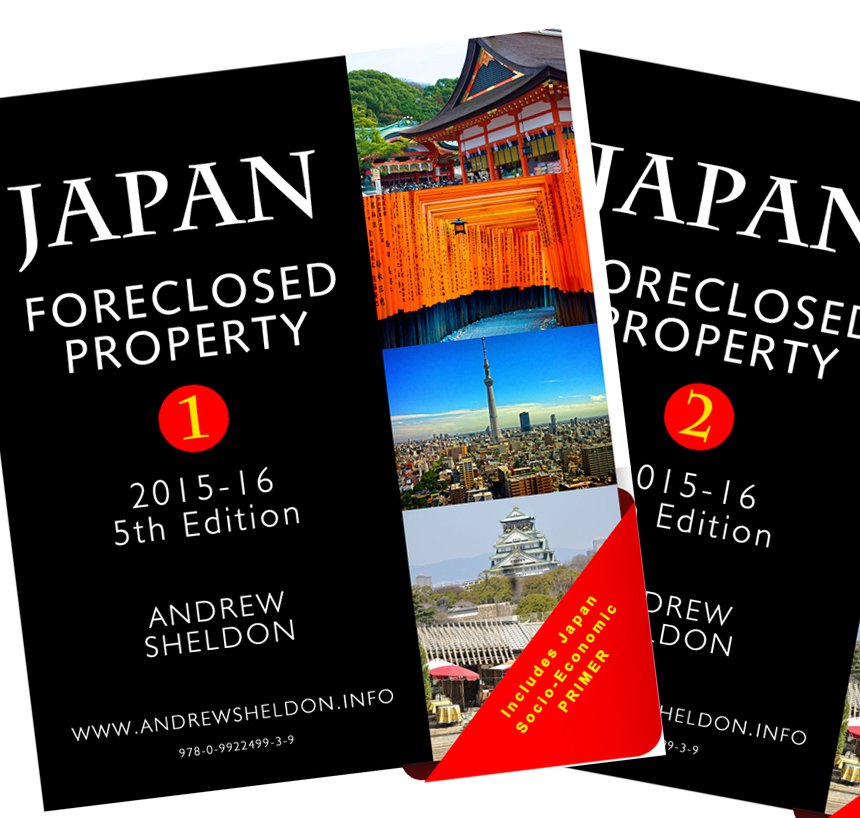Monday, August 27, 2007
Cheap flights in Asia
Anyone savouring overseas travel but are put off by the high extra fees for fuel levies. Whilst its true that flights are often more expensive, there is another revolution going on in the travel business. You might be well versed with discounted regional or domestic travel, but in the last few years more markets are opening up, particularly in Asia. Some of the new airlines include:
1. Tiger Airways - see http://www.tigerairways.com/ - its based out of Singapore. I found the connections really bad. Had to stay overnight in Singapore, and got to Darwin at 3AM.
2. Cebu Pacific Air - see http://www.cebupacificair.com/ - they have limited routes in Asia outside their home base of the Philippines.
3. Air Macau - see http://api.airmacau.com.mo/en/holidays/en_routemap.jpg - you need a visa for Macau, which is a pain.
4. Viva Macau - see http://www.flyvivamacau.com.au/ - you need a visa for Macau, which is a pain since it costs, and you cant leave quickly.
5. Asian Spirit - see http://www.asianspirit.com/destination.html.
6. Air Asia X - see www.airasia.com - this group is expanding its network in Asia. It is a Malaysian based airline 20% owned by Richard Branson, and it services Manila (Clark Airfield) and the Gold Coast (Australia) as well as other airports around Asia).
You can see a more comprehensive global list at See www.travelnotes.org/Airlines/airlines-a4.htm.
Unfortunately there are still a number of Asian countries that have not opened their airspace to discount airlines fearing that they will steal business from their national airlines. Japan is an example, but Korea is at least taking some steps with discount airlines having some access to Pusan, which is only a ferry ride ($150) from Fukuoka, Japan. Japan Airlines is haemoragging under its operating losses, so I dont see any likelihood of discount airlines entering that market soon.
One of the better discount airlines is Tiger Airways, based out of Australia and Singapore. Being in the Philippines I was not willing to pay the high fares charged by the national carrier Philippine Airlines (http://www.philippineairlines.com/). So I decided to test the discount airlines. I flew from Clark Airfield in Metro Manila to Singapore, where I stayed overnight with a friend, then flew on to Darwin. What they dont tell you, and is not clearly stated is that its really a poor connection. Not only would you be loosing on a Singapore hotel, but you are taking 30 hours to complete a 4hr direct flight. Why? Well you leave at 13:00, arrive in Singapore, and I guess for the sake of getting airport access, you are required to fly the next day. My flight was 17:30 from Manila, which saw me arrive in Singapore at 21:00. Not too convenient for calling in on a friend or hotel since I'm obliged to stay overnight until I caught the onbound flight to Darwin at 20:20, to arrive in Darwin at 02:35 - thats 2:35AM - at which time there is nothing open. Fortunately there was a place upstairs I could work on my computer. But its clear that the airline regulators are not making it easy for discount airlines. No doubt this will be the case until governments around the world have an opportunity to sell their national carriers. There are several other hurdles - Tiger has a pretty tight baggage weight limit of 15kg. So I would check the conditions on your ticket. See see http://www.tigerairways.com/flight/useful-travel-information.php. I was fortunate in that I did want to catch up with a friend, and wanted to go on a campervan trip from Darwin....but otherwise you'd have to question the benefits of discount airlines. Certainly it suits students and adventures. If you have a good book to read or a laptop with long battery life, airport lounges arent such bad places to hang out.
For my trip, I paid $280 for a one-way flight from Manila (Clark) to Darwin, but add on $120 for a hotel in Singapore, then $50 in taxis in Singapore and Darwin, my overland adventure was $200 in (net) fuel costs, plus food costs for a week. When you compare that to a direct flight from Sydney to Manila of $580+$230 in taxes = $810 with Royal Brunei, then $830 direct to $650 overland, then the direct flight is cheaper. Of coutse the direct option is much cheaper as a return ticket.
I am not terribly happy about the need to stay overnight in Singapore for future trips. When you start changing airlines it no longer makes sense, so what about other airlines? Tiger Airlines is attractive because Singapore is a hub for Asian airlines. Tiger can take you to Alice Springs, Bangkok, Chennai (India), Changmai (Thailand), Darwin (Aust), Gold Coast (Aust), Guangzhou, Haikou, Hanoi, Hat Yai, Ho Chi Minh City, Kochi (India), Krabi (Thailand), Launceston (Aust), Macau, Mackay (Aust), Manila, Melbourne, Padang, Perth, Phuket, Rockhampton, Shenzhen (China), Sunshine Coast (Aust) and Udon Thani. You can see a visual map of these destinations at http://www.tigerairways.com/flight/destinations.php.
Well next week I will be rturning to the Philippines and I am considering several options since I am coming back in June'08 via Japan. There is the choice of:
1. Direct flight to Manila with Philippine Airlines or Qantas
2. Flying Viva Macau to Macau, then getting a Cebu Pacific flight to Manila
3. Another option for another trip is overland through Indonesia. This trip requires little baggage. I would envisage a ferry-bus trip in the Philippines to Davao City in the south, a ferry/flight to Manado, Sulawesi, then flight to Darwin via Jakarta, then overland to Sydney via Cairns, Brisbane. This time I will go to Katherine Gorge.
1. Tiger Airways - see http://www.tigerairways.com/ - its based out of Singapore. I found the connections really bad. Had to stay overnight in Singapore, and got to Darwin at 3AM.
2. Cebu Pacific Air - see http://www.cebupacificair.com/ - they have limited routes in Asia outside their home base of the Philippines.
3. Air Macau - see http://api.airmacau.com.mo/en/holidays/en_routemap.jpg - you need a visa for Macau, which is a pain.
4. Viva Macau - see http://www.flyvivamacau.com.au/ - you need a visa for Macau, which is a pain since it costs, and you cant leave quickly.
5. Asian Spirit - see http://www.asianspirit.com/destination.html.
6. Air Asia X - see www.airasia.com - this group is expanding its network in Asia. It is a Malaysian based airline 20% owned by Richard Branson, and it services Manila (Clark Airfield) and the Gold Coast (Australia) as well as other airports around Asia).
You can see a more comprehensive global list at See www.travelnotes.org/Airlines/airlines-a4.htm.
Unfortunately there are still a number of Asian countries that have not opened their airspace to discount airlines fearing that they will steal business from their national airlines. Japan is an example, but Korea is at least taking some steps with discount airlines having some access to Pusan, which is only a ferry ride ($150) from Fukuoka, Japan. Japan Airlines is haemoragging under its operating losses, so I dont see any likelihood of discount airlines entering that market soon.
One of the better discount airlines is Tiger Airways, based out of Australia and Singapore. Being in the Philippines I was not willing to pay the high fares charged by the national carrier Philippine Airlines (http://www.philippineairlines.com/). So I decided to test the discount airlines. I flew from Clark Airfield in Metro Manila to Singapore, where I stayed overnight with a friend, then flew on to Darwin. What they dont tell you, and is not clearly stated is that its really a poor connection. Not only would you be loosing on a Singapore hotel, but you are taking 30 hours to complete a 4hr direct flight. Why? Well you leave at 13:00, arrive in Singapore, and I guess for the sake of getting airport access, you are required to fly the next day. My flight was 17:30 from Manila, which saw me arrive in Singapore at 21:00. Not too convenient for calling in on a friend or hotel since I'm obliged to stay overnight until I caught the onbound flight to Darwin at 20:20, to arrive in Darwin at 02:35 - thats 2:35AM - at which time there is nothing open. Fortunately there was a place upstairs I could work on my computer. But its clear that the airline regulators are not making it easy for discount airlines. No doubt this will be the case until governments around the world have an opportunity to sell their national carriers. There are several other hurdles - Tiger has a pretty tight baggage weight limit of 15kg. So I would check the conditions on your ticket. See see http://www.tigerairways.com/flight/useful-travel-information.php. I was fortunate in that I did want to catch up with a friend, and wanted to go on a campervan trip from Darwin....but otherwise you'd have to question the benefits of discount airlines. Certainly it suits students and adventures. If you have a good book to read or a laptop with long battery life, airport lounges arent such bad places to hang out.
For my trip, I paid $280 for a one-way flight from Manila (Clark) to Darwin, but add on $120 for a hotel in Singapore, then $50 in taxis in Singapore and Darwin, my overland adventure was $200 in (net) fuel costs, plus food costs for a week. When you compare that to a direct flight from Sydney to Manila of $580+$230 in taxes = $810 with Royal Brunei, then $830 direct to $650 overland, then the direct flight is cheaper. Of coutse the direct option is much cheaper as a return ticket.
I am not terribly happy about the need to stay overnight in Singapore for future trips. When you start changing airlines it no longer makes sense, so what about other airlines? Tiger Airlines is attractive because Singapore is a hub for Asian airlines. Tiger can take you to Alice Springs, Bangkok, Chennai (India), Changmai (Thailand), Darwin (Aust), Gold Coast (Aust), Guangzhou, Haikou, Hanoi, Hat Yai, Ho Chi Minh City, Kochi (India), Krabi (Thailand), Launceston (Aust), Macau, Mackay (Aust), Manila, Melbourne, Padang, Perth, Phuket, Rockhampton, Shenzhen (China), Sunshine Coast (Aust) and Udon Thani. You can see a visual map of these destinations at http://www.tigerairways.com/flight/destinations.php.
Well next week I will be rturning to the Philippines and I am considering several options since I am coming back in June'08 via Japan. There is the choice of:
1. Direct flight to Manila with Philippine Airlines or Qantas
2. Flying Viva Macau to Macau, then getting a Cebu Pacific flight to Manila
3. Another option for another trip is overland through Indonesia. This trip requires little baggage. I would envisage a ferry-bus trip in the Philippines to Davao City in the south, a ferry/flight to Manado, Sulawesi, then flight to Darwin via Jakarta, then overland to Sydney via Cairns, Brisbane. This time I will go to Katherine Gorge.
Thursday, August 23, 2007
Buying a business-savy smartphone
Recently I purchased a smartphone for business purposes and I must first convey my frustration with this task. Really I think manufacturers are intent on frustrating us rather than serving us. They tease you with one feature whilst denying you another.


Of all the phones I looked at - whether Samsung, Sony-Ericson, Motorola, as well as a few PDAs, I found them all short on features except Nokia. I found Nokia products far superior than the competition. Having said that Nokia products are not all equal. Like the others, they want you to buy the best, teasing you with some features, but denying you others. What I did was start by identifying a wish list of features - and the best way of doing this is to look at the top of the range by each manufacturer. For Nokia thats the N-series. I came away with the following list:
1. Music: I wanted an MP3 player - even if I didn't plan to use it much. I wanted the option to play through external speakers.
2. Camera: Some have two cameras, one for face shots. I was happy enough with one to take scenic shots of property and house improvements, and sometimes corrupt officials.
3. Cellphone: I wanted a phone that would offer 3G, GPRS, GSM, Edge, WCDMA, quadband since I wanted the flexibility to connect in 90% of countries. In actual fact you dont need that many modes, but compromise comes later.
4. Conference calls: I wanted the capacity to hold conference calls, though no great need for it.
5. Email: I wanted POP3 email connectivity through wifi/LAN, so that I could email people from anywhere with wireless. The benefit is that I dont need to bother setting up my computer.
6. Internet: I wanted internet with flexible access through the telco GPRS connection or wifi at my local coffee shop if I needed it. The benfit is that I dont need a local ISP, nor do I need to pay high toll charges for Wifi.
7. Display: I wanted a large screen display so that I could use the device like a computer, and read books with it. I wanted good screen resolution so that I could watch TV or read books.
8. Communications: I wantd the option of communicating through wifi, bluetooth or the telco
9. Memory: I wanted sufficient internal memory plus alot more external using a miniSD card (500Mb+)
10. Applications: I wanted a contact manager, calendar, notes, Word/Excel/Acrobat Editor applications, as well the flexibility to load up third-party applications for stocks, forex trading, etc.
11.Keyboard: I wanted a well designed keyboard that would deal with my clumsy big figures.
12. Voice recording: I wanted the option of voice recording so I could record discussions with people or more quickly vent ideas.
13. Contract: I wanted a phone that would not require a contract. Unlocked phone means Pre-paid all the way, so I could travel overseas and just get a SIM card for each country.
14. Radio: I wanted a radio because I like to listen to music and sometimes something new and unfamiliar.
15. Texting: I wanted the ability to SMS people, with the capacity for using a distribution list.
16. Ports: I wanted a USB port for connectivity with other devices, such as a portable bluetooth keyboard for faster typing.
17. Video: I would happily accepted video 4G bandwidth
18. Weight: I wanted a phone that would weigh less than 150gms
19. Dimensions: I wanted a phone that would be comfortable to use, as well as carry in pocket.
20. Operating system: I wanted an operating system that would function with third party software. There was Symbion or Win Mobile.
21. Global Positioning System: This is a useful feature in big cities where you are always going somewhere new, but its utility falls in the countryside where there are no cell phone towers.
22. Processor: I wanted just enough processor power to do everything I need.
23. Battery life: I wanted the device to be able to last 2 days with alot of typing and texting.
22. Price: This is mentioned last, but it was an important issue. I didnt want to pay a premium for the latest, and I wanted a product road-tested so no flaws. This also gave me a long list of reviews from users of the device. Reviews are readily available on the internet, and like me they post blogs.
It was easy to settle on the Nokia - as the Samsung, Motorola and Sony-Ericson models available in the Philippines did not have great specs, whether in functionality or quality. Within the Nokia range I was frustrated. The N90-series were very pricey (all in $800 area), some were bulky (N93), and I didnt like their small keypad or screens. Stepping down from the N80 series, and I had a cheaper price ($600) but still the small keypad and screen. But it did have wifi. :) I was almost convinced this was the best I could do.
I flirted with the E-series, the E65 was a bulky device with a fold-out keyboard. But I thought it was too bulky, heavy and use of the keyboard was not intuitive since it was split between two components. There was the E61 and the E61i. This was a much wider screen and keyboard device. Playing with the device it wasnt too cumbersome for my big fingers, but it did have the challenge of the fingers getting in front of my key view. But by playing around with the keyboard, just pretending to type on a model, it seemed good enough. So, in the end I settled on the Nokia E61i. This did carry some compromises but I did pay just P19,600 ($US400).
Nokia E61iLooking back on the feature list above, the E61i ranks accordingly
1. Music - yes it has though I doubt its as good as an ipod. Have not used yet.
2. Camera - The built in camera doesnt have a flash, and the picture quality was not great, but its ok I have a good waterproof camera if I need a specialised application. The picture quality was poor in late afternoon light.
3. Cellphone: I got all the communication standards I wanted - except 4G bandwidth. It is a little hard to hear on this phone.
4. Conference calls: Not sure it can do this - though it was not a priority
5. Email: It provides POP3 email connectivity through I tend to use Gmail software downloaded through wifi/LAN.
6. Internet: This phone offers the option of selecting Wifi or telco, and you can select the wifi hotspot you use. Using the internet on this device was good as far as roaming around a page, though there were memory issues, and its not easy to toggle between pages. There were also difficulties logging in to certain sites, though I was able to do banking and share trading. Clearly the free access through Wifi is a huge benefit - which those suckers with Blackberries can't get, and thus pay $200 per month, and are tied to a contract for global access.
7. Display: The screen resolution is fine, and I could even read books on it at 66% page reduction, though only just so if you hav poor eye sight you will struggle.
4. Conference calls: Not sure it can do this - though it was not a priority
5. Email: It provides POP3 email connectivity through I tend to use Gmail software downloaded through wifi/LAN.
6. Internet: This phone offers the option of selecting Wifi or telco, and you can select the wifi hotspot you use. Using the internet on this device was good as far as roaming around a page, though there were memory issues, and its not easy to toggle between pages. There were also difficulties logging in to certain sites, though I was able to do banking and share trading. Clearly the free access through Wifi is a huge benefit - which those suckers with Blackberries can't get, and thus pay $200 per month, and are tied to a contract for global access.
7. Display: The screen resolution is fine, and I could even read books on it at 66% page reduction, though only just so if you hav poor eye sight you will struggle.
8. Communication: As indicated, I got the wifi and cellphone access I wanted.
9. Memory: It has plenty of external memory using a miniSD card (500Mb+) and internal memory is good too.
10. Applications: I got the contact manager, calendar, notes, Word/Excel/Acrobat Editor applications, though I found that there are not so many applications supported by the Symbion OS, though perhaps there are more for European equity markets.
11.Keyboard: I wanted a well designed keyboard that would deal with my clumsy big figures. This brand was great, and although my fingers get in the way of seeing the keys, that problem subsides over time. The keyboard is a buying point, the key layout is great.
12. Voice recording: It has this feature though I tend to use the notepad option to save typing later.
13. Contract: Yep can use pre-paid.
14. Radio: I didn't get the radio, but you can get this from the internet anyway I think, so maybe I do have it. But this feature has not been road tested, so dont know if internet offers sound.
15. Texting: Yes, with good integration with the contact manager.
16. Ports: I have a USB port but only through docking
17. Video: I can play videos through software but I dont have 4G bandwidth so it would be cumbersome to play off the internet, but I have not road-tested this feature.
18. Weight: The phone weighs 150gms - the limit I set but because the unit is thin it doesnt feel so heavy, not like the blocks I would be comparing it to.
19. Dimensions: I found this unit much more comfortable in the pocket than my old phone. Because it is much thinner it has a smaller footprint and you can place it in your coat or shirt pocket as well, but I worry about the effect on my heart, and it might jump out if I was running.
11.Keyboard: I wanted a well designed keyboard that would deal with my clumsy big figures. This brand was great, and although my fingers get in the way of seeing the keys, that problem subsides over time. The keyboard is a buying point, the key layout is great.
12. Voice recording: It has this feature though I tend to use the notepad option to save typing later.
13. Contract: Yep can use pre-paid.
14. Radio: I didn't get the radio, but you can get this from the internet anyway I think, so maybe I do have it. But this feature has not been road tested, so dont know if internet offers sound.
15. Texting: Yes, with good integration with the contact manager.
16. Ports: I have a USB port but only through docking
17. Video: I can play videos through software but I dont have 4G bandwidth so it would be cumbersome to play off the internet, but I have not road-tested this feature.
18. Weight: The phone weighs 150gms - the limit I set but because the unit is thin it doesnt feel so heavy, not like the blocks I would be comparing it to.
19. Dimensions: I found this unit much more comfortable in the pocket than my old phone. Because it is much thinner it has a smaller footprint and you can place it in your coat or shirt pocket as well, but I worry about the effect on my heart, and it might jump out if I was running.
20. Operating system: The Symbion OS does not seem to offer the range of 3rd party software I want. BourseData trading software is not compatible, though I have yet to check out the range at various websites, so stay posted.
21. Global Positioning System: I already have a Garmix Etrex for outdoor GPS requirements which uses satellites rather than cell phone towers, so I really didnt need a GPS capability, though I believe I can link my Nokia phone to a GPS device to navigate. But for me the feature is redundant. Not road tested.
21. Global Positioning System: I already have a Garmix Etrex for outdoor GPS requirements which uses satellites rather than cell phone towers, so I really didnt need a GPS capability, though I believe I can link my Nokia phone to a GPS device to navigate. But for me the feature is redundant. Not road tested.
22. Processor: I think this is perhaps the biggest weakness of the phone as I have found it to fall over a few times when using the internet. But using the internet alot is not so important.
23. Battery life: When I originally bought the phone the battery was lasting a week without charging, though I'm not a big communicator, but I do write alot of notes. But I realised that battery life falls off alot in provincial areas where the phone might struggle to make a connection, in which case the battery lasts 2 days. Still not bad.
23. Battery life: When I originally bought the phone the battery was lasting a week without charging, though I'm not a big communicator, but I do write alot of notes. But I realised that battery life falls off alot in provincial areas where the phone might struggle to make a connection, in which case the battery lasts 2 days. Still not bad.
24. Synchronising: This phone synchromised well, no problems other than a little corruption of my notes on one occasion.
25. Price: I thought the phone was very cheap compared to the others. I thought the E61i was better than the much more pricey N90 series.
25. Price: I thought the phone was very cheap compared to the others. I thought the E61i was better than the much more pricey N90 series.
25. Reviews: The reviews I read were overwhelmingly supportive of the phone and largely similar to mine. Many buyers had upgraded from the E61, as they wanted the better battery life and wifi.

So the only negatives were the camera picture quality, the under-powered processor (same as E61) and arguably the Symbion OS. Overall I am overwhelmed with this unit. Its very durable and functional. My GF wants one as well.
Nokia E61i Smartphone - Buy It!Tuesday, August 21, 2007
The Sounds of Silence
Alot of people appreciate the sounds of nature, classical music, even background rock n roll, some even the sounds of silence. There is something for everyone, and today an every growing array of devices to play your favourite music. I have gathered a list of my favourites:
1. Sounds of nature: This website www.soundsleeping.com allows you to mix and play a range of natural sounds from your computer. I often play it from a background tab while I am working from my computer. This resource is free, but there are other websites where you can download sounds to play off your own device, whether you want to edit or play them.
2. Opera: Anything with Pucini is my taste. Its noteworthy that whilst we are in the habit of buying such music from music stores, any music more than 72 years past the death of the composer is free to copy since the copyright has expired. As far as I'm aware. But I guess everyone is doing their own recordings. Not sure where the copyright laws stand on such compilations.
3. Soft rock: There is a range of nice sounds I like, eg. Dire Straits, Seal, Cranberries and Hikaru Utada.
4. Classical music: Nahhh.
I find it helpful to play music whilst I am working, and that the right music at the right time or with the right task can make a difference.
1. Sounds of nature: This website www.soundsleeping.com allows you to mix and play a range of natural sounds from your computer. I often play it from a background tab while I am working from my computer. This resource is free, but there are other websites where you can download sounds to play off your own device, whether you want to edit or play them.
2. Opera: Anything with Pucini is my taste. Its noteworthy that whilst we are in the habit of buying such music from music stores, any music more than 72 years past the death of the composer is free to copy since the copyright has expired. As far as I'm aware. But I guess everyone is doing their own recordings. Not sure where the copyright laws stand on such compilations.
3. Soft rock: There is a range of nice sounds I like, eg. Dire Straits, Seal, Cranberries and Hikaru Utada.
4. Classical music: Nahhh.
I find it helpful to play music whilst I am working, and that the right music at the right time or with the right task can make a difference.
Sunday, August 05, 2007
Blogging & Online Content Management
Recently I have been reviewing the merits of various online services for simple folk like me, and I'd have to count it among the most complicated and frustrating tasks I've had to perform. Why? Because the options are seemingly endless and the support woefully inadequate. At times like these I get philosophical. I ask the question - Why are there so many bloody programming languages? Even within certain languages there are schools doing different things. Notwithstanding that there should be a range of product to ensure competition, and there will be a range of programming languages for different applications. But unlike the commercial world where industries go through periods of innovation (seeding) and convergence (consolidation), the IT industry seems to be propaganding like weeds. The culmination of this is that there are probably several thousand programming languages, when I would think less than 50 would be ample. There are efforts to standardise software by manufacturers who would like to make their devices compatible with as much hardware as possible. But clearly their efforts are having little impact.
I reflect upon this trend, and I can see parallels with schools of philosophy - where a philosophy schools break apart because of some conflict. And it occurs to me that this market structure arises from a propensity of programmers to be self-indulgent and self-righteous, just as philosophers are prone to be. They have the independence to go-it-alone, but what about the realism to remain grounded in reality. This self-indulgence is rooted in a subjective desire to place one's interpretation of the world about the facts of the reality. Its likely that the work-culture and ethos in the programming community does is less effective because their communication skills are poorly developed. Their poor communication skills are a product of their lifestyle and basic philosophical values. Pro-logic does not necessarily make them of this world, as is evident, because they seem prone to fits of rationalism. Look at some examples:
1. The Freeswitch Open Source platform for VOIP is being developed in competition with Asterisk despite the competition being on features more than substance.
2. Joombi open source content management software is being developed as a spin-off from Mambo
3. Java has all these different schools
OK, having got the politics out of the way, lets focus on the blogging & content management offerings:
There are hundreds of choices of course, none of them offering great customer service in terms of features and support - more a case of one or the other. The first challenge is discovering what you want:
1. Simple Blog: You might just want a place you can record you life events, or place a few pictures of your family. You are probably better off with Blogger (Google), Wordpress.org, Typepad, etc. I suspect Google's support makes Blogger a winner. Wordpress is a pretty sophisticated product, easy to use.
2. Commercial blog: You might want to start with a basic blog, but over time build it into a sophisticated commercial platform for selling your wares. You will need to look at 2 options:
(a) Commercial software: There is software you pay for like Community Server ($495). We are all used to the idea of paying for things, including Microsoft software, and it offers some compelling logic....'you get what you pay for' or 'value for value'. Commercial software does offer the benefit of being self-funding, and being market driven, their product does tend to be better packaged. Having said that, there are no guarantees that commercial software will be better packaged, and it might be all rhetoric, will bugs included. There is however a tendency for them to offer demos, which at least give you a free trial period to test the product. Another problem is pricing and capital structure. If the company does not get their pricing right, far from being well funded, the software will fail to get market support, and thus developer support.
(b) Open Source software: The open source community is expanding quickly as an alternative way of developing product. But one has to question its merits. I have identified several problems: (i) Open source software is offered on the basis that it is free. Being free tends to attract a certain type of supporter, firstly programmers with no commercial skills, and 2nd tight people willing to accept product flaws for the sake of the OS ideology. Open Source platforms are abhorent for even considering licensing by this ethos. (ii) The industry is controlled by developers with no with commercial or marketing perspective. The jargon used, the way their sites are structured, the way these products are installed, you would have to be a programmer to use them, because you can be assured the product will unlikely be supported by general terminology, will have universal compatibility with different systems. Despite 80% of users having Windows installed, you will find their product offering will be Linux-based. So 'open source' is really only open to developers. But to be generous, maybe thats the way it should be for now, given that there is a period of transition to Linux systems, and capabilities have to be added.
In conclusion it looks like we will have to be patient. From my research, I felt that the best way to go was:
1. Drupal - for a fully functional Lunix-based program - if you are a programmer and ambitious. The product is difficult if you lack programming knowledge.
2. Blogger - if you want a basic blogging platform with basic features
3. Wordpress - if you wanted a slightly more sophisticated blogging platform suitable to the causal user, but with add-on capabilities. But its a blog, not a full content management product.
If I had more time I would define the difference between blogging and CMS.
I reflect upon this trend, and I can see parallels with schools of philosophy - where a philosophy schools break apart because of some conflict. And it occurs to me that this market structure arises from a propensity of programmers to be self-indulgent and self-righteous, just as philosophers are prone to be. They have the independence to go-it-alone, but what about the realism to remain grounded in reality. This self-indulgence is rooted in a subjective desire to place one's interpretation of the world about the facts of the reality. Its likely that the work-culture and ethos in the programming community does is less effective because their communication skills are poorly developed. Their poor communication skills are a product of their lifestyle and basic philosophical values. Pro-logic does not necessarily make them of this world, as is evident, because they seem prone to fits of rationalism. Look at some examples:
1. The Freeswitch Open Source platform for VOIP is being developed in competition with Asterisk despite the competition being on features more than substance.
2. Joombi open source content management software is being developed as a spin-off from Mambo
3. Java has all these different schools
OK, having got the politics out of the way, lets focus on the blogging & content management offerings:
There are hundreds of choices of course, none of them offering great customer service in terms of features and support - more a case of one or the other. The first challenge is discovering what you want:
1. Simple Blog: You might just want a place you can record you life events, or place a few pictures of your family. You are probably better off with Blogger (Google), Wordpress.org, Typepad, etc. I suspect Google's support makes Blogger a winner. Wordpress is a pretty sophisticated product, easy to use.
2. Commercial blog: You might want to start with a basic blog, but over time build it into a sophisticated commercial platform for selling your wares. You will need to look at 2 options:
(a) Commercial software: There is software you pay for like Community Server ($495). We are all used to the idea of paying for things, including Microsoft software, and it offers some compelling logic....'you get what you pay for' or 'value for value'. Commercial software does offer the benefit of being self-funding, and being market driven, their product does tend to be better packaged. Having said that, there are no guarantees that commercial software will be better packaged, and it might be all rhetoric, will bugs included. There is however a tendency for them to offer demos, which at least give you a free trial period to test the product. Another problem is pricing and capital structure. If the company does not get their pricing right, far from being well funded, the software will fail to get market support, and thus developer support.
(b) Open Source software: The open source community is expanding quickly as an alternative way of developing product. But one has to question its merits. I have identified several problems: (i) Open source software is offered on the basis that it is free. Being free tends to attract a certain type of supporter, firstly programmers with no commercial skills, and 2nd tight people willing to accept product flaws for the sake of the OS ideology. Open Source platforms are abhorent for even considering licensing by this ethos. (ii) The industry is controlled by developers with no with commercial or marketing perspective. The jargon used, the way their sites are structured, the way these products are installed, you would have to be a programmer to use them, because you can be assured the product will unlikely be supported by general terminology, will have universal compatibility with different systems. Despite 80% of users having Windows installed, you will find their product offering will be Linux-based. So 'open source' is really only open to developers. But to be generous, maybe thats the way it should be for now, given that there is a period of transition to Linux systems, and capabilities have to be added.
In conclusion it looks like we will have to be patient. From my research, I felt that the best way to go was:
1. Drupal - for a fully functional Lunix-based program - if you are a programmer and ambitious. The product is difficult if you lack programming knowledge.
2. Blogger - if you want a basic blogging platform with basic features
3. Wordpress - if you wanted a slightly more sophisticated blogging platform suitable to the causal user, but with add-on capabilities. But its a blog, not a full content management product.
If I had more time I would define the difference between blogging and CMS.
Subscribe to:
Posts (Atom)
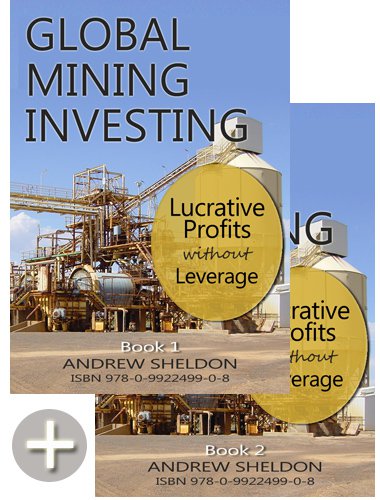 Global Mining Investing $69.95, 2 Volume e-Book Set. Buy here.
Global Mining Investing $69.95, 2 Volume e-Book Set. Buy here.Author, Andrew Sheldon
Global Mining Investing is a reference eBook to teach investors how to think and act as investors with a underlying theme of managing risk. The book touches on a huge amount of content which heavily relies on knowledge that can only be obtained through experience...The text was engaging, as I knew the valuable outcome was to be a better thinker and investor.
While some books (such as Coulson’s An Insider’s Guide to the Mining Sector) focus on one particular commodity this book (Global Mining Investing) attempts (and does well) to cover all types of mining and commodities.
Global Mining Investing - see store