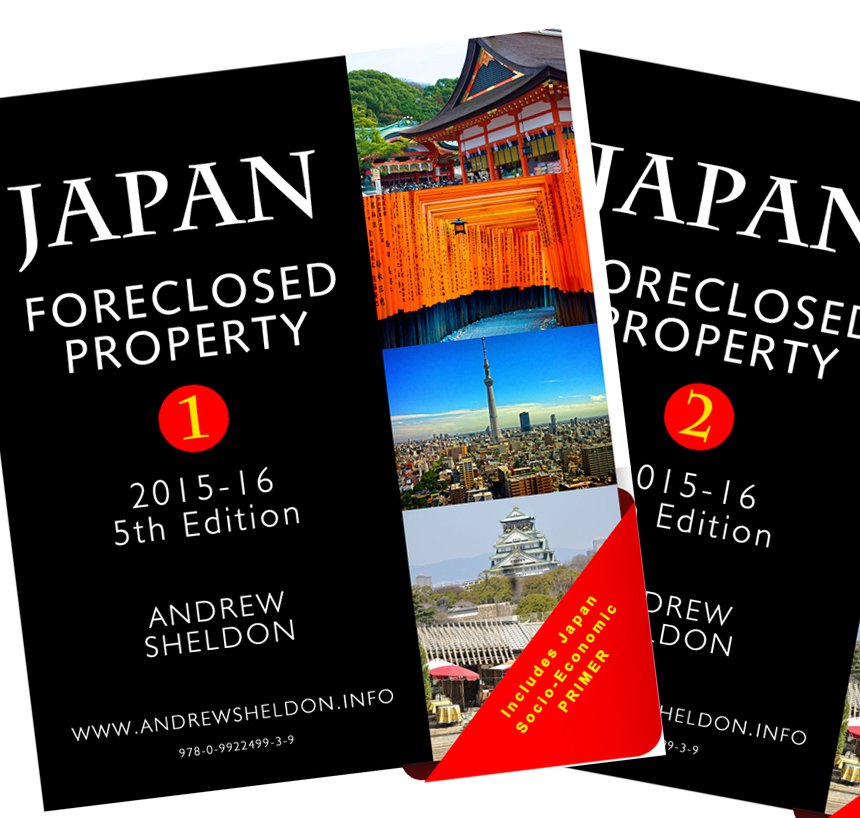Friday, December 07, 2007
Mobile phone - solutions in times of emergency
1. Emergency telephone: Your cell phone can be used to dial an international emergency number. If you find yourself out of coverage area of your mobile network and there is an
emergency, dial 112 and the cell phone will search for any available network in range to
establish the emergency connection. This number (112) can be dialed even if the keypad is locked.
2. Emergency car access: If you have locked your keys in your car, you might still be able to open your car. This trick will only work if you have access to a mobile phone (anyone's) and your car uses an electronic car lock and you have a spare car key at home. You can call home to get someone to press the unlock button close to the phone. Your car will be able to detect the sound waves, and your car or trunk will open. Ensure you hold your cell phone close to your car door. This trick will save someone having to drive the spare set of keys to you. Distance is no object. You could be hundreds of miles away, and if you can reach someone who has the other "remote" for your car.
3. Spare Cell phone battery: Its common to run out of battery power on your phone at critical times. But the Nokia phones have a backup option for such contingencies. Every Nokia phone has a reserve battery. If your cell battery is very low, and you need to make an emergency or important call, you can activate the reserve battery by pressing the keys *3370#. Your cell will restart powered by the reserve battery and the phone will show a 50% increase in battery. This
reserve will be recharged the next time you charge your primary cell phone battery.
4. Disabling your cell phone: If you dont like having your cell phone stolen, here is how you can payback the perpetrator. Plan ahead! If you record the serial number of the cell phone, you can disable your stolen cell phone, even if they have changed the SIM card. To find out the serial number, type in the following keys: *#06#. Your 15-digit serial number will appear on the screen. This number is unique to your cell phone. Write it down so if ever your phone is stolen, you can phone your network provider and give them this code. They can then block your handsets access, so the thief cannot use the phone even if they change the SIM card. I wonder however if they can still use the phone overseas with a different network provider?
Looking for a good portable laptop? Try the Dell XPS M1330
Dell's latest laptop - the XPS M1330 - seems to hit the mark. The design doesn't grab me, but the unit is pretty feature rich for such a cheap laptop. The basic unit sells for $US999 in the USA.
See http://www.dell.com/content/products/category.aspx/xpsnb?c=us&l=en&s=dhs&cs=19&~ck=bt. It is thin, lightweight, and it has a long battery life. Consider it comes with:
1. Intel® Core™ 2 Duo T5250 (2MB cache/1.5GHz/667Mhz FSB) - good enough
2. Genuine Windows Vista™ Home Premium Edition - puke! Downgrade to Windows XP
3. 1GB4 Shared Dual Channel DDR2 SDRAM at 667MHz - a little low, I prefer 2GB
4. 120GB2 SATA Hard Drive (5400RPM) - fine, get a backup drive
5. CD/DVD burner (DVD+/-RW Drive)
6. Intel® Integrated Graphics Media Accelerator X3100
7. Dell Wireless 1490 802.11a/g Mini-Card
8. 37Whr Lithium Ion Battery (4 cell) - too small upgrade to 9cell battery for added life
9. 1Yr In-Home Service,5 Parts + Labor,24x7 Phone Support - good enough
The next question is how to get my hands on one? Looking at the Australian website, I wont be going back there to get one, as the price is almost double at $A1,899. Same in Singapore.
See www1.ap.dell.com/content/products/productdetails.aspx/xpsnb_m1330?c=au&l=en&s=bsd&cs=aubsd1. But nice - its cheap in Japan at just Y100,150 - see www1.jp.dell.com/content/products/results.aspx/notebooks?~ck=anav&c=jp&l=ja&s=bsd&cs=jpbsd1&a=23845~0~129106&navla=23845~0~129106. The next question is how to get one? Its to cold to go to Japan until April. Hmm? The other issue is whether I can get an English OS? Hmmm...the Japanese take pride in being difficult whilst appearing helpful. Ok I give up.
Monday, November 19, 2007
Amazon releases an electronic book reader
1. Basic utility: The device is the size and weight of a paperback, so it burdens us with another device apart from our cellphone and laptop, maybe iPod, not to mention books that don’t come in electronic formats.
2. Styling: The device is incredibly ugly. It looks like something out of the 1970s. No colour, no styling, just big buttons when small ones could have permitted a larger screen. It is comfortable to hold and use, but then so is a toaster.
3. Dimensions: The reader is the size of a physical book, making it bulky to carry. A more plausible device would be a smartphone like the Nokia E61i wih the added benefit of a larger ‘landscape’ screen with the ‘electronic ink’ Amazon has adopted. So might Nokia have been a ‘smart’ partner. A Nokia E61i fits into my coat or trouser pocket with ease – the Kindle does not, and it weighs a hefty 300g weight. Being thinner than a book is a poor standard of comparison.
4. Useability: Font size can be adjusted to make content more readable. The battery life is reasonable at 1week.
5. Readability: A big plus of the device is the ‘electronic ink’ that replicates the ink particles used in books and newspapers, making it easier to read ebooks. The reader uses reflected light like ordinary paper as opposed to backlight used in other LCD displays, that cause eye strain and glare. But this is the same ‘ink technology’ used by the older Sony Reader.
6. Content: Amazon is offering some 90,000 books through its Kindle Store, including over 100 best-sellers for about $US10, plus Kindle customers will be able to download and read the first chapter of most Kindle books for free, so unless you read only best sellers and historical textbooks you might be disappointed with the content available. Will things improve? Well that’s up to the publishers and authors – not Amazon. Most ebook rights remain ‘locked’ by publishers. Amazon will also offer subscriptions ($15 per month) to major newspapers and magazines including The NY Times, Wall Street Journal, Washington Post, Time and Fortune, Le Monde, Frankfurter Allgemeine and The Irish Times. But its hardly worth paying for newspaper subscriptions when the bulk of the information is available free on media websites and through RSS syndication.
7. Digital Rights Managament (DRM): Kindle’s digital rights management (DRM) ties content downloaded to the Kindle or family members with shared devices under a family account. So you can’t use the Kindle to share a book with a friend unless you are prepared to lend them your device. You can’t loose a book you download because the book rights are attached to the device registered under your account.
8. Supported File Formats: The Kindle device runs on a Linux platform, and the proprietary reader supports TXT files (ie. Notepad) and a Amazon proprietary format (.AZW). Some other files formats, such as Microsoft Word, can be read after using a conversion tool that involves emailing your document to Amazon. There is a $.10 per file fee if the conversion uses the Sprint network, however you can connect for free using a USB connection between Kindle and your PC. Acrobat PDF files are not supported on the Kindle or via the proprietary conversion tool. Given the widespread use of PDF for academic texts, presentations, and eBooks, it's a big negative. Even Sony’s Reader handles PDFs. Mind you there is likely to be some nifty hacking tools on the WWW to allow you to convert any files into a readable format. But they aren’t making it easy. Wouldn’t a reader want a devcie that can read or download content from a multitude of sites on the internet in the most common (PDF) format.
9. Connectivity: The Kindle comes with unlimited web surfing capability along with access to the Amazon bookstore, but most buyers will already have access to unlimited internet through a larger screen home or office PC. Amazon (Whispernet) uses of the Sprint’s network seems shortsighted because Amazon will be subsidising user access and its limited to US customers. What about global connectivity and customers. Pity there is no wifi, but hopefully Kindle #2 will offer global Wimax connectivity. Whispernet offers users free access to a high-speed ‘EVDO’ data network used by many cell networks. Since Amazon is waiving an online connection and usage fee, they will be expecting to recoup these subsidies on the freight savings. Customers will only pay for the device and content downloaded to the device.
10. Competition: The Kindle is better than the failed Sony Reader, but the DRM is more restrictive and the design far less elegant. The Sony reader required synchronsing with a computer to download content, whilst Kindle offers direct bookstore access for free.
11. Pricing: The unit is very expensive given its limited functionality, though not surprising given its specialised use. Expect prices to fall to push Amazon book sales. Afterall the device is intended to facilitate more book sales, so Amazon would be happy just to cover its manufacturing costs. The biggest problem perhaps is the price given that the buyer is paying for a monopolistic proprietary solution that makes the buyer a captive buyer of Amazon books. Sony offers a comparable device without the synchronicity, but with more open reading formats books as well as the option of buying PDF file formats from other sites.
Strategic position
With this device, Amazon has entered the device manufacturing market. Its purpose of course is to draw incremental sales to its online book sales. This device is a failed strategy. It should have been looking at a multi-faceted smartphone device. A Nokia E-series device on steriods, with a larger, ‘landscape’ screen’ in its chosen ‘electronic ink’ format.
Certainly the Kindle is not shaping up as a competitor to iPod, and that’s exactly where Amazon is vulnerable because Amazon is not the only online bookstore, and there is no reason why a device by Apple or others can’t affiliate with an online bookstore like Inghams. The bookstore or the device can drive sales - so I’d bet on a competing device by a manufacturer in future using WiMAX.
Given the high subscription fees and the easy of reading/scanning a broadsheet, I cant see the Kindle grabbing any of the newspaper market either, even if they lowered th price of online content because they are already offeirng it free.
Conclusion
There will be ‘bookies’ that need to have a Kindle, if they are not grossed out by the design. I think these devices will continue to fail as long as DRM is too restrictive and the book reading function is not integrated in with mainstrea communication functions. I’d be looking for a Nokia or Apple product to break ground in this market. As it stands I can almost read a book on a Nokia E61i at 67% resolution in portrait, so a larger screen in landscape would do wonders. But at a lower entry price I could be tempted to buy a Kindle, if only to read the first chapter of the Amazon’s non-fiction book collection. I might stop at that however. Why pay for content when its offered free on a central website. The positive aspect of the reader is its seemless integation and wireless connection with your home, office computer and the internet to share content. You can buy books from your computer or the device itself.
Nevetheless the Kindle is a lame duck that will fail to make any market impact. Content management is too restrictive, the wireless option inflexible for users and Amazon. I advice buyers to wait for a Nokia-like smartphone with better integrated features, which already have price parity with the Kindle. I believe Amazon will eventually drop the Sprint option and will embrace the global WIMAX standard.
Sunday, November 11, 2007
Great software tools
1. Anti-Virus Software: There are several, though its best to opt for a good one which is free:
a. Avasta – see www.download.com
b. AVG – see www.download.com or http://free.grisoft.com/doc/2/us/frt/0
c. TrendMicro – free online scan
2. Bourse Data – see www.boursedata.com for ASX (Australia) charting software
3. Windows Xp – I’m not installing Vista – waiting for a better version of Linux
4. MS Office – any version in the last 5 years is good enough
5. Adobe Acrobat Reader 7.0: Source http://www.download.com/3000-2378-10000062.html - free software to read proprietary PDF files.
6. Google Products: They have some useful products:
a. Gtalk: This is VOIP software for peer-2-peer chat for free – source: www.google.com/talk
b. Gmaps: this is for viewing satellite and street maps from the internet. Source: www.symbian-freeware.com/download-google-maps.html for Symbion OS on your smartphone.
7. CMC Markets: They have software for trading stocks, forex, commodities if you are a member. Source: www.cmcmarkets.com.au
8. IMG2GPS: This software allows you to upload IMG-format maps into your GPS. Source: http://homepage.ntlworld.com/mdipol/img2gps/
9. Global Mapper 7: This software to view, merge, import and export a large variety of vector, raster, and elevation data sets. Source: www.softpedia.com/get/Others/Home-Education/Global-Mapper.shtml - free trial version.
10. PTgui 6.0.3: This program lets you stitch raster maps together. Trial software. Source: www.softpedia.com/get/Multimedia/Graphic/Digital-Photo-Tools/PTGui.shtml
11. Mapsource: This software came with my Garmin GPS device. Not sure if its freeware? Maybe $30 download?
12. Oziexplorer 3.95.4N: This software is considered one of the better products, allowing you to overlay your waypoints from a GPS to raster (BMP) file, create & edit the waypoints & tracks, and then to upload them to your GPS. See www.softpedia.com/get/Science-CAD/OziExplorer.shtml.
13. Magictracer 2.0: This software offers raster to vector conversion. Map conversions are generally not good if you are using shaded maps. Pen outline maps will be easy though as it easily detects lines. Variants might give you an outline. Source: www.softpedia.com/get/Multimedia/Graphic/Graphic-Others/MagicTracer.shtml.
14. Regional Maps: This vector and raster maps are available. Vector maps can be uploaded to your GPS if they are in the right format, so use the software suggested herein.
a. Japan maps: This info is coming?? (vector maps)
b. Australia maps: This info is coming?? (raster maps)
c. USA Maps: This info is coming?? (raster maps)
d. Canada Maps: This info is coming?? (raster maps)
e. Philippines Maps: This info is coming?? (raster maps)
f. New Zealand: This information is coming?? (vector maps)
15. Mapedit 2.42: This software allows you to create maps – see www.freedownloadscenter.com/Web_Authoring/Image_Mapping_Tools/MapEdit.html
Here are some more links:
www.texasoffroad.net/forum_php/showflat.php?Cat=&Board=gps_exchange&Number=370258&page=0&view=collapsed&sb=5&o=&fpart=1
http://forums.groundspeak.com/GC/lofiversion/index.php?f11.html
Tuesday, October 23, 2007
Personal Organisation Software
1. The google search engine - which is generating much greater revenues than Yahoo
2. Gmail - this chat software is not special,
3. Gtalk - this software too is not special, except that I dropped Skype in favour of it when I noted that it would run on an slow telco connection
3. Google Maps - This is a useful tool if you want to show people where something is, eg. Where to meet for a picnic, where your new house is, or the business location.
4. Google Documents - this document sharing software is not very powerful, but it has applications for some
5. Google Calendar - Surely the best feature is the ability to email yourself and to share calendars
6. Google Blogger - The acquisition of the Blogger business and its integration with Google is a comfort to Gmail users.
7. Google You Tube - The acquisition of You Tube seems like another canny decision by the Google management since video adverts might be a spin-off from this, quite apart from adding to its member base.
There are still a few things that Google doesn't allow me to do:
1. Google Mail for mobile devices: The mobile platform has very limited functionality
2. To do lists: The Google service does not offer a 'to do' listing, though I was able to track down an alternative - see http://tadalist.com/.
3. Backpackit - This website provides an outline space for you to write notes. See www.backpackit.com. If you cant afford a smartphone, this might be the next best thing...assuming you are often at a loose end and have internet access. Personally I prefer to use a smartphone and always carry it with me.
I will update this posting in coming weeks.
Thursday, October 11, 2007
The Art of Self Promotion
How Digg.com Works
Digg is democratizing digital media. As a user, users determine site content by reading, sharing or discussing any media they find whether its news, video, images or podcasts.
The process works by:
- You selecting your favourite content: When you find an article, video, or podcast online, you have the opportunity to submit it to Digg.com so it appears in their “Upcoming Stories” where other members can find it. If they like the content they can ‘Digg it’, which makes the story more likely to attract the attention of other readers. Clearly the best way of attracting attention is by posting provocative, useful, interesting or relevant content.
- Building popularity: As a submission grows in popularity it can reach the Digg homepage for a particular category of news where it may qualify for the “Top 10”. The advantage of reaching a certain category is that you are now reaching your designed audience – that is people with an interest in your content. The problem is getting listed in the categories section. The good news is that categories are broken into sub-categories. If your submission doesn't receive enough Diggs within a certain time period, it will eventually drop out of the “Upcoming” section.
- Building your network: The best way of getting your content ‘Top 10’ listed is by inviting your friends, colleagues and acquaintances to read your content. First you need to encourage them to join Digg so you can get them on your friends list. You can ‘Shout’ so that your friends are aware of your new content, or your friends can track what you are Digging. You can email your friends (fellow Diggers or not) the stories that you Digg, including the content you personally write.
- Eliminating bad content: The Digg system allows users to vote bad or off-topic content out of the system, and duplicated content can by similarly punished if you “Bury” it. This process ensures spam is taken out of the system.
- Decide your Digg media experience: One of the best Digg features is ability to manage the content you receive, whether you read the “Upcoming” content or use the tools like Swarm, Stack, Big Spy or Arc to organise your media content. Otherwise you can stay with subject homepages to stay focused on what interests you.
- RSS Feeds: You can subscribe to RSS feeds for any subject categories of your choice, or from individual users or by search keywords. Never before have you had so much control over your media experience.
- Engage in discussion: Digg.com really takes the media experience to a new level because it allows you not only to passively read content by to comment or respond to it, as well as easily share it with others, whether its news articles, videos or podcasts.
Competitive dynamic: One of the best elements of these solutions is that no ISP is a sole solution. To stay relevant you really need to be using all these internet solutions.
Problems with Digg
Digg is a brilliantly conceived media delivery system. The problem is that people are likely to shun the ‘Upcoming Stories’ in favour of ‘filtered content’ because they are likely to avoid reading spam or poor/unpopular content. You might think that a great deal depends on the support of your friends. Fortunately the Digg.com algorithm requires a diversity of support for content before it will be promoted from the 'Upcoming section' to the category-based home pages, and that’s a systematic hurdle that everyone faces.
At the end of the day there is always a ‘creative spin’ you can place on self-promotion. Eg. Creating a loners club, perhaps through another internet service provider. Another positive aspect is that even if your content is not mainstream, you will still gain the support of your category
One of the unfortunate aspects of this service provider is that they dont allow you to post any website up on the service. Not even in a standardised fashion.
In conclusion, if you like any of my website content, please ‘Digg it’ at Digg.com.
Monday, August 27, 2007
Cheap flights in Asia
1. Tiger Airways - see http://www.tigerairways.com/ - its based out of Singapore. I found the connections really bad. Had to stay overnight in Singapore, and got to Darwin at 3AM.
2. Cebu Pacific Air - see http://www.cebupacificair.com/ - they have limited routes in Asia outside their home base of the Philippines.
3. Air Macau - see http://api.airmacau.com.mo/en/holidays/en_routemap.jpg - you need a visa for Macau, which is a pain.
4. Viva Macau - see http://www.flyvivamacau.com.au/ - you need a visa for Macau, which is a pain since it costs, and you cant leave quickly.
5. Asian Spirit - see http://www.asianspirit.com/destination.html.
6. Air Asia X - see www.airasia.com - this group is expanding its network in Asia. It is a Malaysian based airline 20% owned by Richard Branson, and it services Manila (Clark Airfield) and the Gold Coast (Australia) as well as other airports around Asia).
You can see a more comprehensive global list at See www.travelnotes.org/Airlines/airlines-a4.htm.
Unfortunately there are still a number of Asian countries that have not opened their airspace to discount airlines fearing that they will steal business from their national airlines. Japan is an example, but Korea is at least taking some steps with discount airlines having some access to Pusan, which is only a ferry ride ($150) from Fukuoka, Japan. Japan Airlines is haemoragging under its operating losses, so I dont see any likelihood of discount airlines entering that market soon.
One of the better discount airlines is Tiger Airways, based out of Australia and Singapore. Being in the Philippines I was not willing to pay the high fares charged by the national carrier Philippine Airlines (http://www.philippineairlines.com/). So I decided to test the discount airlines. I flew from Clark Airfield in Metro Manila to Singapore, where I stayed overnight with a friend, then flew on to Darwin. What they dont tell you, and is not clearly stated is that its really a poor connection. Not only would you be loosing on a Singapore hotel, but you are taking 30 hours to complete a 4hr direct flight. Why? Well you leave at 13:00, arrive in Singapore, and I guess for the sake of getting airport access, you are required to fly the next day. My flight was 17:30 from Manila, which saw me arrive in Singapore at 21:00. Not too convenient for calling in on a friend or hotel since I'm obliged to stay overnight until I caught the onbound flight to Darwin at 20:20, to arrive in Darwin at 02:35 - thats 2:35AM - at which time there is nothing open. Fortunately there was a place upstairs I could work on my computer. But its clear that the airline regulators are not making it easy for discount airlines. No doubt this will be the case until governments around the world have an opportunity to sell their national carriers. There are several other hurdles - Tiger has a pretty tight baggage weight limit of 15kg. So I would check the conditions on your ticket. See see http://www.tigerairways.com/flight/useful-travel-information.php. I was fortunate in that I did want to catch up with a friend, and wanted to go on a campervan trip from Darwin....but otherwise you'd have to question the benefits of discount airlines. Certainly it suits students and adventures. If you have a good book to read or a laptop with long battery life, airport lounges arent such bad places to hang out.
For my trip, I paid $280 for a one-way flight from Manila (Clark) to Darwin, but add on $120 for a hotel in Singapore, then $50 in taxis in Singapore and Darwin, my overland adventure was $200 in (net) fuel costs, plus food costs for a week. When you compare that to a direct flight from Sydney to Manila of $580+$230 in taxes = $810 with Royal Brunei, then $830 direct to $650 overland, then the direct flight is cheaper. Of coutse the direct option is much cheaper as a return ticket.
I am not terribly happy about the need to stay overnight in Singapore for future trips. When you start changing airlines it no longer makes sense, so what about other airlines? Tiger Airlines is attractive because Singapore is a hub for Asian airlines. Tiger can take you to Alice Springs, Bangkok, Chennai (India), Changmai (Thailand), Darwin (Aust), Gold Coast (Aust), Guangzhou, Haikou, Hanoi, Hat Yai, Ho Chi Minh City, Kochi (India), Krabi (Thailand), Launceston (Aust), Macau, Mackay (Aust), Manila, Melbourne, Padang, Perth, Phuket, Rockhampton, Shenzhen (China), Sunshine Coast (Aust) and Udon Thani. You can see a visual map of these destinations at http://www.tigerairways.com/flight/destinations.php.
Well next week I will be rturning to the Philippines and I am considering several options since I am coming back in June'08 via Japan. There is the choice of:
1. Direct flight to Manila with Philippine Airlines or Qantas
2. Flying Viva Macau to Macau, then getting a Cebu Pacific flight to Manila
3. Another option for another trip is overland through Indonesia. This trip requires little baggage. I would envisage a ferry-bus trip in the Philippines to Davao City in the south, a ferry/flight to Manado, Sulawesi, then flight to Darwin via Jakarta, then overland to Sydney via Cairns, Brisbane. This time I will go to Katherine Gorge.
Thursday, August 23, 2007
Buying a business-savy smartphone
4. Conference calls: Not sure it can do this - though it was not a priority
5. Email: It provides POP3 email connectivity through I tend to use Gmail software downloaded through wifi/LAN.
6. Internet: This phone offers the option of selecting Wifi or telco, and you can select the wifi hotspot you use. Using the internet on this device was good as far as roaming around a page, though there were memory issues, and its not easy to toggle between pages. There were also difficulties logging in to certain sites, though I was able to do banking and share trading. Clearly the free access through Wifi is a huge benefit - which those suckers with Blackberries can't get, and thus pay $200 per month, and are tied to a contract for global access.
7. Display: The screen resolution is fine, and I could even read books on it at 66% page reduction, though only just so if you hav poor eye sight you will struggle.
11.Keyboard: I wanted a well designed keyboard that would deal with my clumsy big figures. This brand was great, and although my fingers get in the way of seeing the keys, that problem subsides over time. The keyboard is a buying point, the key layout is great.
12. Voice recording: It has this feature though I tend to use the notepad option to save typing later.
13. Contract: Yep can use pre-paid.
14. Radio: I didn't get the radio, but you can get this from the internet anyway I think, so maybe I do have it. But this feature has not been road tested, so dont know if internet offers sound.
15. Texting: Yes, with good integration with the contact manager.
16. Ports: I have a USB port but only through docking
17. Video: I can play videos through software but I dont have 4G bandwidth so it would be cumbersome to play off the internet, but I have not road-tested this feature.
18. Weight: The phone weighs 150gms - the limit I set but because the unit is thin it doesnt feel so heavy, not like the blocks I would be comparing it to.
19. Dimensions: I found this unit much more comfortable in the pocket than my old phone. Because it is much thinner it has a smaller footprint and you can place it in your coat or shirt pocket as well, but I worry about the effect on my heart, and it might jump out if I was running.
21. Global Positioning System: I already have a Garmix Etrex for outdoor GPS requirements which uses satellites rather than cell phone towers, so I really didnt need a GPS capability, though I believe I can link my Nokia phone to a GPS device to navigate. But for me the feature is redundant. Not road tested.
23. Battery life: When I originally bought the phone the battery was lasting a week without charging, though I'm not a big communicator, but I do write alot of notes. But I realised that battery life falls off alot in provincial areas where the phone might struggle to make a connection, in which case the battery lasts 2 days. Still not bad.
25. Price: I thought the phone was very cheap compared to the others. I thought the E61i was better than the much more pricey N90 series.

Tuesday, August 21, 2007
The Sounds of Silence
1. Sounds of nature: This website www.soundsleeping.com allows you to mix and play a range of natural sounds from your computer. I often play it from a background tab while I am working from my computer. This resource is free, but there are other websites where you can download sounds to play off your own device, whether you want to edit or play them.
2. Opera: Anything with Pucini is my taste. Its noteworthy that whilst we are in the habit of buying such music from music stores, any music more than 72 years past the death of the composer is free to copy since the copyright has expired. As far as I'm aware. But I guess everyone is doing their own recordings. Not sure where the copyright laws stand on such compilations.
3. Soft rock: There is a range of nice sounds I like, eg. Dire Straits, Seal, Cranberries and Hikaru Utada.
4. Classical music: Nahhh.
I find it helpful to play music whilst I am working, and that the right music at the right time or with the right task can make a difference.
Sunday, August 05, 2007
Blogging & Online Content Management
I reflect upon this trend, and I can see parallels with schools of philosophy - where a philosophy schools break apart because of some conflict. And it occurs to me that this market structure arises from a propensity of programmers to be self-indulgent and self-righteous, just as philosophers are prone to be. They have the independence to go-it-alone, but what about the realism to remain grounded in reality. This self-indulgence is rooted in a subjective desire to place one's interpretation of the world about the facts of the reality. Its likely that the work-culture and ethos in the programming community does is less effective because their communication skills are poorly developed. Their poor communication skills are a product of their lifestyle and basic philosophical values. Pro-logic does not necessarily make them of this world, as is evident, because they seem prone to fits of rationalism. Look at some examples:
1. The Freeswitch Open Source platform for VOIP is being developed in competition with Asterisk despite the competition being on features more than substance.
2. Joombi open source content management software is being developed as a spin-off from Mambo
3. Java has all these different schools
OK, having got the politics out of the way, lets focus on the blogging & content management offerings:
There are hundreds of choices of course, none of them offering great customer service in terms of features and support - more a case of one or the other. The first challenge is discovering what you want:
1. Simple Blog: You might just want a place you can record you life events, or place a few pictures of your family. You are probably better off with Blogger (Google), Wordpress.org, Typepad, etc. I suspect Google's support makes Blogger a winner. Wordpress is a pretty sophisticated product, easy to use.
2. Commercial blog: You might want to start with a basic blog, but over time build it into a sophisticated commercial platform for selling your wares. You will need to look at 2 options:
(a) Commercial software: There is software you pay for like Community Server ($495). We are all used to the idea of paying for things, including Microsoft software, and it offers some compelling logic....'you get what you pay for' or 'value for value'. Commercial software does offer the benefit of being self-funding, and being market driven, their product does tend to be better packaged. Having said that, there are no guarantees that commercial software will be better packaged, and it might be all rhetoric, will bugs included. There is however a tendency for them to offer demos, which at least give you a free trial period to test the product. Another problem is pricing and capital structure. If the company does not get their pricing right, far from being well funded, the software will fail to get market support, and thus developer support.
(b) Open Source software: The open source community is expanding quickly as an alternative way of developing product. But one has to question its merits. I have identified several problems: (i) Open source software is offered on the basis that it is free. Being free tends to attract a certain type of supporter, firstly programmers with no commercial skills, and 2nd tight people willing to accept product flaws for the sake of the OS ideology. Open Source platforms are abhorent for even considering licensing by this ethos. (ii) The industry is controlled by developers with no with commercial or marketing perspective. The jargon used, the way their sites are structured, the way these products are installed, you would have to be a programmer to use them, because you can be assured the product will unlikely be supported by general terminology, will have universal compatibility with different systems. Despite 80% of users having Windows installed, you will find their product offering will be Linux-based. So 'open source' is really only open to developers. But to be generous, maybe thats the way it should be for now, given that there is a period of transition to Linux systems, and capabilities have to be added.
In conclusion it looks like we will have to be patient. From my research, I felt that the best way to go was:
1. Drupal - for a fully functional Lunix-based program - if you are a programmer and ambitious. The product is difficult if you lack programming knowledge.
2. Blogger - if you want a basic blogging platform with basic features
3. Wordpress - if you wanted a slightly more sophisticated blogging platform suitable to the causal user, but with add-on capabilities. But its a blog, not a full content management product.
If I had more time I would define the difference between blogging and CMS.
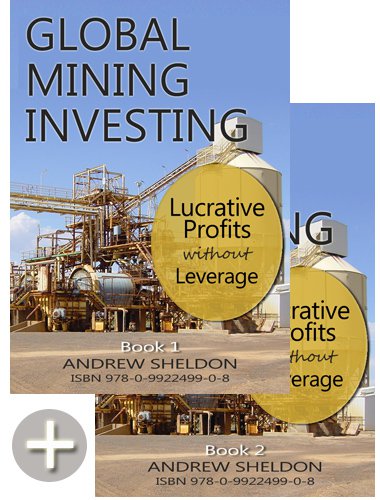 Global Mining Investing $69.95, 2 Volume e-Book Set. Buy here.
Global Mining Investing $69.95, 2 Volume e-Book Set. Buy here.Author, Andrew Sheldon
Global Mining Investing is a reference eBook to teach investors how to think and act as investors with a underlying theme of managing risk. The book touches on a huge amount of content which heavily relies on knowledge that can only be obtained through experience...The text was engaging, as I knew the valuable outcome was to be a better thinker and investor.
While some books (such as Coulson’s An Insider’s Guide to the Mining Sector) focus on one particular commodity this book (Global Mining Investing) attempts (and does well) to cover all types of mining and commodities.
Global Mining Investing - see store