Sunday, November 11, 2007
Great software tools
I was reinstalling my HDD today after contracting a virus. In my infinite wisdom I had concluded that viruses were a thing of the past since Microsoft had now patched up its operating system. Little did I know the new way malicious viruses were being spread – through PDA devices, cell phones, smartphones, etc. I was on a bus in Manila on my way to the airport when someone called ‘Susan’ was sending me a message on Bluetooth to my smartphone. What seemed like innocent fun turned into a virus attacking my HDD the next time I synchronized my files with my computer. So beware! In that different context, I was not expecting a virus. Anyway, here is a list of my software tools:
1. Anti-Virus Software: There are several, though its best to opt for a good one which is free:
a. Avasta – see www.download.com
b. AVG – see www.download.com or http://free.grisoft.com/doc/2/us/frt/0
c. TrendMicro – free online scan
2. Bourse Data – see www.boursedata.com for ASX (Australia) charting software
3. Windows Xp – I’m not installing Vista – waiting for a better version of Linux
4. MS Office – any version in the last 5 years is good enough
5. Adobe Acrobat Reader 7.0: Source http://www.download.com/3000-2378-10000062.html - free software to read proprietary PDF files.
6. Google Products: They have some useful products:
a. Gtalk: This is VOIP software for peer-2-peer chat for free – source: www.google.com/talk
b. Gmaps: this is for viewing satellite and street maps from the internet. Source: www.symbian-freeware.com/download-google-maps.html for Symbion OS on your smartphone.
7. CMC Markets: They have software for trading stocks, forex, commodities if you are a member. Source: www.cmcmarkets.com.au
8. IMG2GPS: This software allows you to upload IMG-format maps into your GPS. Source: http://homepage.ntlworld.com/mdipol/img2gps/
9. Global Mapper 7: This software to view, merge, import and export a large variety of vector, raster, and elevation data sets. Source: www.softpedia.com/get/Others/Home-Education/Global-Mapper.shtml - free trial version.
10. PTgui 6.0.3: This program lets you stitch raster maps together. Trial software. Source: www.softpedia.com/get/Multimedia/Graphic/Digital-Photo-Tools/PTGui.shtml
11. Mapsource: This software came with my Garmin GPS device. Not sure if its freeware? Maybe $30 download?
12. Oziexplorer 3.95.4N: This software is considered one of the better products, allowing you to overlay your waypoints from a GPS to raster (BMP) file, create & edit the waypoints & tracks, and then to upload them to your GPS. See www.softpedia.com/get/Science-CAD/OziExplorer.shtml.
13. Magictracer 2.0: This software offers raster to vector conversion. Map conversions are generally not good if you are using shaded maps. Pen outline maps will be easy though as it easily detects lines. Variants might give you an outline. Source: www.softpedia.com/get/Multimedia/Graphic/Graphic-Others/MagicTracer.shtml.
14. Regional Maps: This vector and raster maps are available. Vector maps can be uploaded to your GPS if they are in the right format, so use the software suggested herein.
a. Japan maps: This info is coming?? (vector maps)
b. Australia maps: This info is coming?? (raster maps)
c. USA Maps: This info is coming?? (raster maps)
d. Canada Maps: This info is coming?? (raster maps)
e. Philippines Maps: This info is coming?? (raster maps)
f. New Zealand: This information is coming?? (vector maps)
15. Mapedit 2.42: This software allows you to create maps – see www.freedownloadscenter.com/Web_Authoring/Image_Mapping_Tools/MapEdit.html
Here are some more links:
www.texasoffroad.net/forum_php/showflat.php?Cat=&Board=gps_exchange&Number=370258&page=0&view=collapsed&sb=5&o=&fpart=1
http://forums.groundspeak.com/GC/lofiversion/index.php?f11.html
1. Anti-Virus Software: There are several, though its best to opt for a good one which is free:
a. Avasta – see www.download.com
b. AVG – see www.download.com or http://free.grisoft.com/doc/2/us/frt/0
c. TrendMicro – free online scan
2. Bourse Data – see www.boursedata.com for ASX (Australia) charting software
3. Windows Xp – I’m not installing Vista – waiting for a better version of Linux
4. MS Office – any version in the last 5 years is good enough
5. Adobe Acrobat Reader 7.0: Source http://www.download.com/3000-2378-10000062.html - free software to read proprietary PDF files.
6. Google Products: They have some useful products:
a. Gtalk: This is VOIP software for peer-2-peer chat for free – source: www.google.com/talk
b. Gmaps: this is for viewing satellite and street maps from the internet. Source: www.symbian-freeware.com/download-google-maps.html for Symbion OS on your smartphone.
7. CMC Markets: They have software for trading stocks, forex, commodities if you are a member. Source: www.cmcmarkets.com.au
8. IMG2GPS: This software allows you to upload IMG-format maps into your GPS. Source: http://homepage.ntlworld.com/mdipol/img2gps/
9. Global Mapper 7: This software to view, merge, import and export a large variety of vector, raster, and elevation data sets. Source: www.softpedia.com/get/Others/Home-Education/Global-Mapper.shtml - free trial version.
10. PTgui 6.0.3: This program lets you stitch raster maps together. Trial software. Source: www.softpedia.com/get/Multimedia/Graphic/Digital-Photo-Tools/PTGui.shtml
11. Mapsource: This software came with my Garmin GPS device. Not sure if its freeware? Maybe $30 download?
12. Oziexplorer 3.95.4N: This software is considered one of the better products, allowing you to overlay your waypoints from a GPS to raster (BMP) file, create & edit the waypoints & tracks, and then to upload them to your GPS. See www.softpedia.com/get/Science-CAD/OziExplorer.shtml.
13. Magictracer 2.0: This software offers raster to vector conversion. Map conversions are generally not good if you are using shaded maps. Pen outline maps will be easy though as it easily detects lines. Variants might give you an outline. Source: www.softpedia.com/get/Multimedia/Graphic/Graphic-Others/MagicTracer.shtml.
14. Regional Maps: This vector and raster maps are available. Vector maps can be uploaded to your GPS if they are in the right format, so use the software suggested herein.
a. Japan maps: This info is coming?? (vector maps)
b. Australia maps: This info is coming?? (raster maps)
c. USA Maps: This info is coming?? (raster maps)
d. Canada Maps: This info is coming?? (raster maps)
e. Philippines Maps: This info is coming?? (raster maps)
f. New Zealand: This information is coming?? (vector maps)
15. Mapedit 2.42: This software allows you to create maps – see www.freedownloadscenter.com/Web_Authoring/Image_Mapping_Tools/MapEdit.html
Here are some more links:
www.texasoffroad.net/forum_php/showflat.php?Cat=&Board=gps_exchange&Number=370258&page=0&view=collapsed&sb=5&o=&fpart=1
http://forums.groundspeak.com/GC/lofiversion/index.php?f11.html
Subscribe to:
Post Comments (Atom)
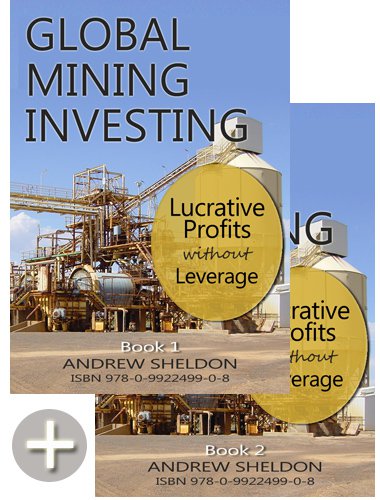 Global Mining Investing $69.95, 2 Volume e-Book Set. Buy here.
Global Mining Investing $69.95, 2 Volume e-Book Set. Buy here.Author, Andrew Sheldon
Global Mining Investing is a reference eBook to teach investors how to think and act as investors with a underlying theme of managing risk. The book touches on a huge amount of content which heavily relies on knowledge that can only be obtained through experience...The text was engaging, as I knew the valuable outcome was to be a better thinker and investor.
While some books (such as Coulson’s An Insider’s Guide to the Mining Sector) focus on one particular commodity this book (Global Mining Investing) attempts (and does well) to cover all types of mining and commodities.
Global Mining Investing - see store




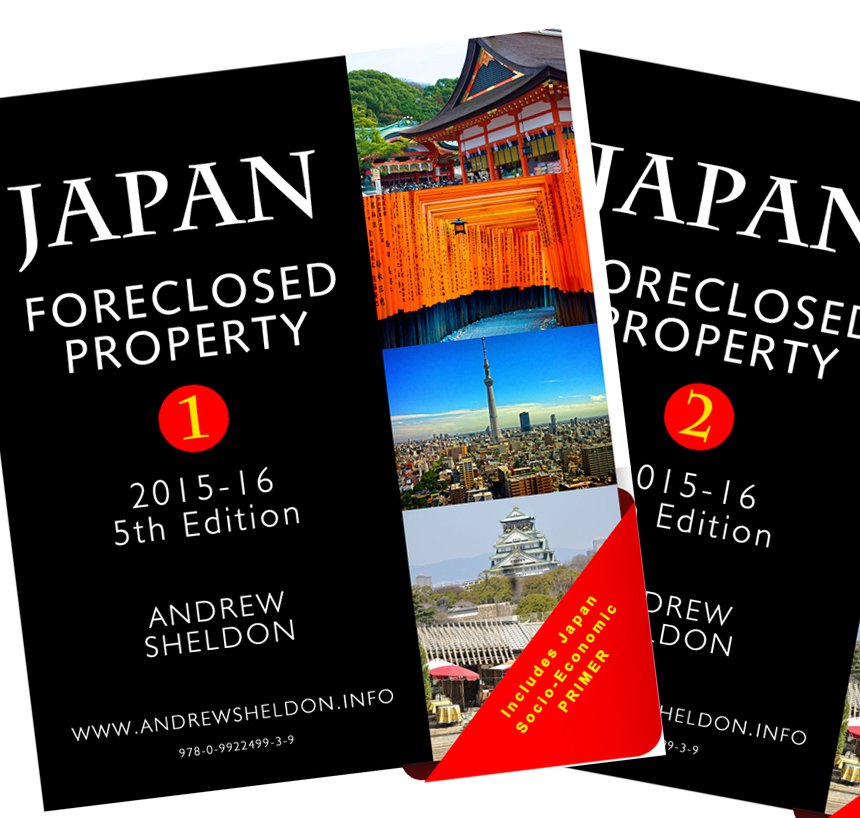
No comments:
Post a Comment