Thursday, March 27, 2008
Software downgrades - Windows Xp, Vista or Linux
Having just bought a new computer with a Microsoft Vista operating system, I have the following suggestions to make. Trial the operating system online before buying because I didn't like it at all, save one benefit.... Stability. Even that point is in question. i dont know whether Vista is more stable or just Microsoft Office Word 2007 is more stable. My points of concern:
1. Word 2007 is so different I have no idea where anything is anymore. The only logic has been ditched, so I cant find anything. Thats just not my type of upgrade. What good are features if you can't find them. The selling point of Windows was familiarity and features. If I can't find features then they may as well never existed. They designed a new software platform, so I need not use their platform. The implication is - Why do I need them anymore? This seems to be the biggest compelling reason to stay with Win Xp, or to migrate to Linux
2. The positive of Word 2007 is its stability, and as a writer, that is no small feature. I used to find files would start being corrupted when I approached 50 pages, and worse if there are alot of images, etc. With Word 2007 I'm currently working on a file 111 pages with heaps of images, with only a few stability glitches above 100 pages, and with seamless recovery.
3. I like that Windows Explorer allows me the option of replacing or duplicating replicated files. i am always upgrading the wrong one so its nice to be able to check duplicates before upgrading. The problem is the Win Explorer interface is less useable.
4. Excel 2007 is pretty well the same, but I note some problems. This is a big problem! I cant copy tabulated data off the internet into an excel spreadsheet. There is however a work-around. you can copy the data into MS Works (if you have it), then copy it into Excel.
They are the issues I have discovered so far. My advice is to stay with Win Xp for now. I would like to try the Word 2007 application on Win Xp to see if the stability problem is with Xp or Word 2003. Its been a while since my last upgrade. Well I'm mixed at this point whether these products are upgrades. Some significant flaws in marketing strategy here. Really bad decisions coming out of Microsoft, and surprisingly they are deciding to withdrawal Xp from the market in June'08. Wow!
-----------------------------------------
Andrew Sheldon www.sheldonthinks.com
1. Word 2007 is so different I have no idea where anything is anymore. The only logic has been ditched, so I cant find anything. Thats just not my type of upgrade. What good are features if you can't find them. The selling point of Windows was familiarity and features. If I can't find features then they may as well never existed. They designed a new software platform, so I need not use their platform. The implication is - Why do I need them anymore? This seems to be the biggest compelling reason to stay with Win Xp, or to migrate to Linux
2. The positive of Word 2007 is its stability, and as a writer, that is no small feature. I used to find files would start being corrupted when I approached 50 pages, and worse if there are alot of images, etc. With Word 2007 I'm currently working on a file 111 pages with heaps of images, with only a few stability glitches above 100 pages, and with seamless recovery.
3. I like that Windows Explorer allows me the option of replacing or duplicating replicated files. i am always upgrading the wrong one so its nice to be able to check duplicates before upgrading. The problem is the Win Explorer interface is less useable.
4. Excel 2007 is pretty well the same, but I note some problems. This is a big problem! I cant copy tabulated data off the internet into an excel spreadsheet. There is however a work-around. you can copy the data into MS Works (if you have it), then copy it into Excel.
They are the issues I have discovered so far. My advice is to stay with Win Xp for now. I would like to try the Word 2007 application on Win Xp to see if the stability problem is with Xp or Word 2003. Its been a while since my last upgrade. Well I'm mixed at this point whether these products are upgrades. Some significant flaws in marketing strategy here. Really bad decisions coming out of Microsoft, and surprisingly they are deciding to withdrawal Xp from the market in June'08. Wow!
-----------------------------------------
Andrew Sheldon www.sheldonthinks.com
Subscribe to:
Post Comments (Atom)
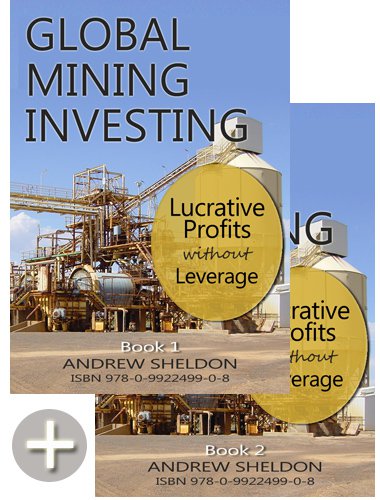 Global Mining Investing $69.95, 2 Volume e-Book Set. Buy here.
Global Mining Investing $69.95, 2 Volume e-Book Set. Buy here.Author, Andrew Sheldon
Global Mining Investing is a reference eBook to teach investors how to think and act as investors with a underlying theme of managing risk. The book touches on a huge amount of content which heavily relies on knowledge that can only be obtained through experience...The text was engaging, as I knew the valuable outcome was to be a better thinker and investor.
While some books (such as Coulson’s An Insider’s Guide to the Mining Sector) focus on one particular commodity this book (Global Mining Investing) attempts (and does well) to cover all types of mining and commodities.
Global Mining Investing - see store




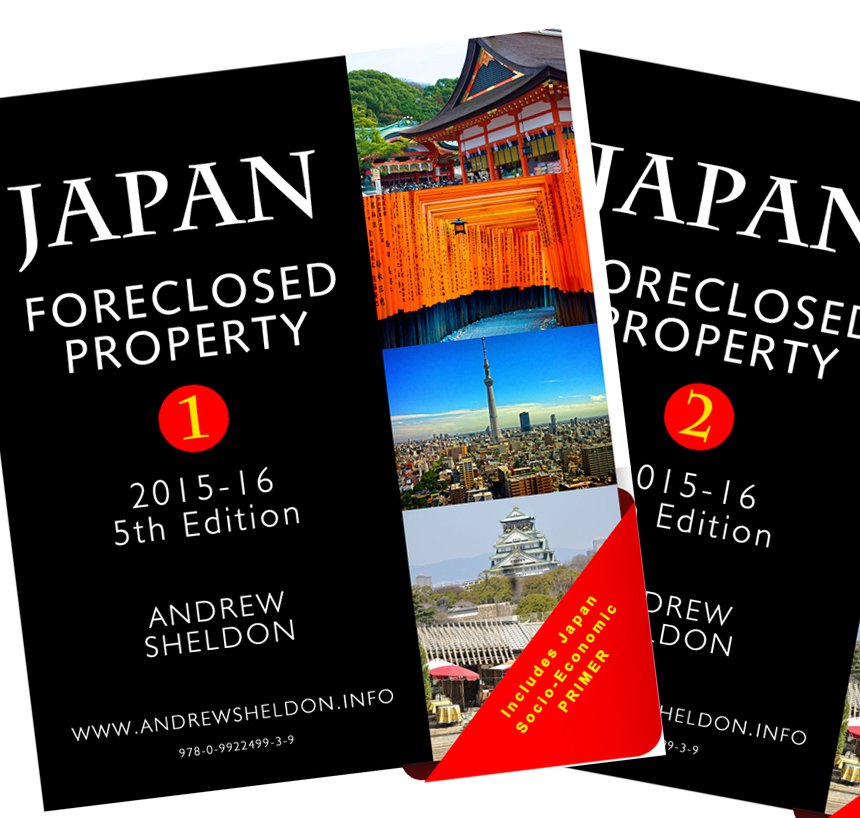
No comments:
Post a Comment