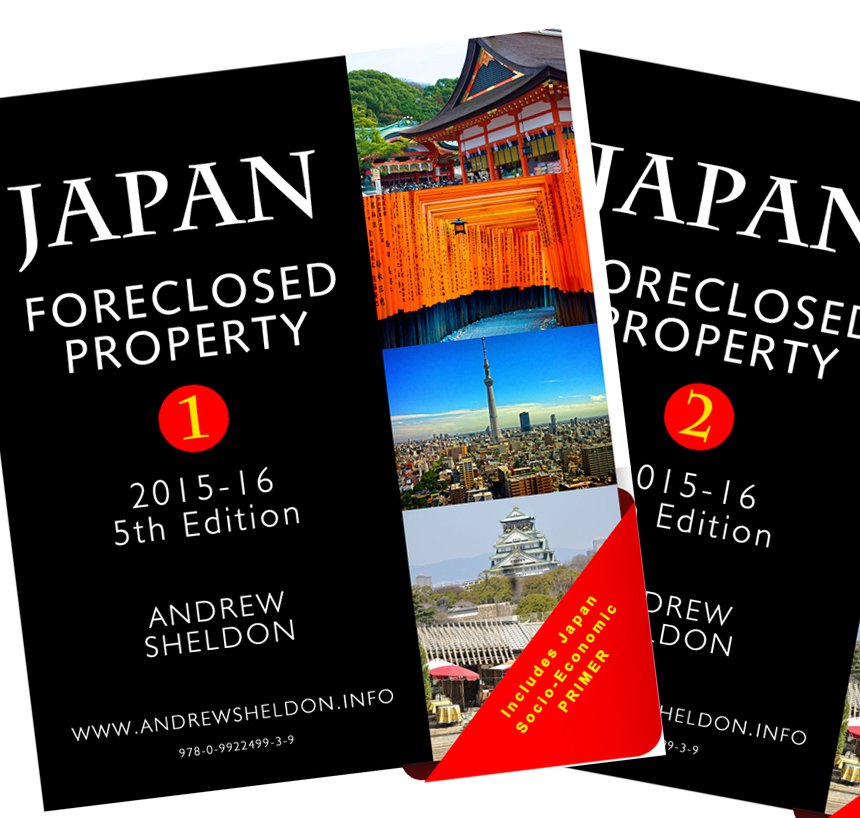Thursday, March 27, 2008
Software downgrades - Windows Xp, Vista or Linux
Having just bought a new computer with a Microsoft Vista operating system, I have the following suggestions to make. Trial the operating system online before buying because I didn't like it at all, save one benefit.... Stability. Even that point is in question. i dont know whether Vista is more stable or just Microsoft Office Word 2007 is more stable. My points of concern:
1. Word 2007 is so different I have no idea where anything is anymore. The only logic has been ditched, so I cant find anything. Thats just not my type of upgrade. What good are features if you can't find them. The selling point of Windows was familiarity and features. If I can't find features then they may as well never existed. They designed a new software platform, so I need not use their platform. The implication is - Why do I need them anymore? This seems to be the biggest compelling reason to stay with Win Xp, or to migrate to Linux
2. The positive of Word 2007 is its stability, and as a writer, that is no small feature. I used to find files would start being corrupted when I approached 50 pages, and worse if there are alot of images, etc. With Word 2007 I'm currently working on a file 111 pages with heaps of images, with only a few stability glitches above 100 pages, and with seamless recovery.
3. I like that Windows Explorer allows me the option of replacing or duplicating replicated files. i am always upgrading the wrong one so its nice to be able to check duplicates before upgrading. The problem is the Win Explorer interface is less useable.
4. Excel 2007 is pretty well the same, but I note some problems. This is a big problem! I cant copy tabulated data off the internet into an excel spreadsheet. There is however a work-around. you can copy the data into MS Works (if you have it), then copy it into Excel.
They are the issues I have discovered so far. My advice is to stay with Win Xp for now. I would like to try the Word 2007 application on Win Xp to see if the stability problem is with Xp or Word 2003. Its been a while since my last upgrade. Well I'm mixed at this point whether these products are upgrades. Some significant flaws in marketing strategy here. Really bad decisions coming out of Microsoft, and surprisingly they are deciding to withdrawal Xp from the market in June'08. Wow!
-----------------------------------------
Andrew Sheldon www.sheldonthinks.com
1. Word 2007 is so different I have no idea where anything is anymore. The only logic has been ditched, so I cant find anything. Thats just not my type of upgrade. What good are features if you can't find them. The selling point of Windows was familiarity and features. If I can't find features then they may as well never existed. They designed a new software platform, so I need not use their platform. The implication is - Why do I need them anymore? This seems to be the biggest compelling reason to stay with Win Xp, or to migrate to Linux
2. The positive of Word 2007 is its stability, and as a writer, that is no small feature. I used to find files would start being corrupted when I approached 50 pages, and worse if there are alot of images, etc. With Word 2007 I'm currently working on a file 111 pages with heaps of images, with only a few stability glitches above 100 pages, and with seamless recovery.
3. I like that Windows Explorer allows me the option of replacing or duplicating replicated files. i am always upgrading the wrong one so its nice to be able to check duplicates before upgrading. The problem is the Win Explorer interface is less useable.
4. Excel 2007 is pretty well the same, but I note some problems. This is a big problem! I cant copy tabulated data off the internet into an excel spreadsheet. There is however a work-around. you can copy the data into MS Works (if you have it), then copy it into Excel.
They are the issues I have discovered so far. My advice is to stay with Win Xp for now. I would like to try the Word 2007 application on Win Xp to see if the stability problem is with Xp or Word 2003. Its been a while since my last upgrade. Well I'm mixed at this point whether these products are upgrades. Some significant flaws in marketing strategy here. Really bad decisions coming out of Microsoft, and surprisingly they are deciding to withdrawal Xp from the market in June'08. Wow!
-----------------------------------------
Andrew Sheldon www.sheldonthinks.com
The best offering in mini-laptops
I have just bought a new Acer Aspire 2920 laptop with the Core 2 Duo Intel processor. The unit cost me P57,000 in the Philippines, thats $US1200. After using it a week I'd have to say its a pretty good computer. I am particularly fond of the keyboard. The big problem with the Acer is the poor battery life. As long as I can get access to a power point in a coffee shop I guess its not a problem. But what I've noticed about coffee shops is that they only have so many power points. With the growing popularity of laptop computers we are seeing a declining opportunity to use the coffee shop as a workplace unless you have a long life battery. You really need 5-6 hours to get a decent amount of work done. The best battery life I've seen to date is on my GF's Sony Vaio TX850G. It is a mini-laptop, but I personally didnt like the keyboard style with the flat keys. I used to have a Sony and I used to like their keyboard.
I am really pleased to see computer manufacturers moving towards smaller, lighter computers. I had a Toshiba Libereto computer 8 years ago, and I thought it was the greatest thing since sliced cheese. It was a great unit for pulling out at airports, it was light, packed away neatly in a leather carry bag I bought in Vietnam. I still have that unit, but its too slow and there is no possibility of upgrading it.
Prior to using my GF's Sony I was playing around with a Dell. It has a short (1.7hr) battery life, better sound system, a well-designed keyboard, but it was a big laptop to lug around. Dell are always going to be comptetitive. They have a rival in Australia called Pioneer Computers, who offer a similar website interface which allows you to select the operating system, and other components. The best option to my surprise might be the Pioneer Computers Australia DreamBook Light CE26 mini-laptop. The specs on this unit are pretty good. See www.pioneercomputers.com.au/products/configure.asp?c1=3&c2=12&id=2434. There are several positives for this unit:
1. You can elect to buy a higher capacity battery offering up to 6 hours battery life. I found this on a website review, though I dont see the option on their website so you will need to call. Every mobile warrior needs longer battery life.
I was able to build a DreamBook Light CE26 mini-laptop for $1039 with the following specs:
Processor VIA C7M Nano Processor 1.2Ghz Display 7” WXGA (800x480) TFT LCD Display Graphics Integrated VIA Graphics NB Memory 1GB (1 x 1GB) 667MHz DDR2 RAM 1.8" Hard Disk 60GB Ultra-ATA Hard Drive HD Partition Single Partition Integrated Options 802.11B/G Wireless Module USB Optical Drive None Operating System Microsoft Windows Vista Home Basic Warranty Options Pioneer DreamCare 1 Year Return-to-Base Warranty Carry Bag No Carry Bag Production Lead Time Standard Order, Ready in 3-5 Working Days Freight Australian Air Express. This however excludes the longer life 9-cell battery.
Asus have a highly regarded mini-laptop out at just $US500, however it has some drawbacks for serious computer users. It can only use the Linux operating system since it only has 16Mb of HDD memory, so its not readily upgradable. The computer will quickly become dated. I am not a technician, but maybe the HDD memory can be upgraded later?? The other big problem was the poor battery life. I do like the fact that this computer has solid state memory. It makes the computer more tolerant of bumps and bruises since it has no moving parts.
Ideally I would love to see the Dream Light with a solid state computer memory option, so I can carry it around on my mountain bike and not have to worry about falling over and breaking my computer on some trail. you will need to inquire about the longer memory option and how this connects. Of course I'd prefer to have a built in battery pack, but maybe external is ok.
-----------------------------------------
Andrew Sheldon www.sheldonthinks.com
I am really pleased to see computer manufacturers moving towards smaller, lighter computers. I had a Toshiba Libereto computer 8 years ago, and I thought it was the greatest thing since sliced cheese. It was a great unit for pulling out at airports, it was light, packed away neatly in a leather carry bag I bought in Vietnam. I still have that unit, but its too slow and there is no possibility of upgrading it.
Prior to using my GF's Sony I was playing around with a Dell. It has a short (1.7hr) battery life, better sound system, a well-designed keyboard, but it was a big laptop to lug around. Dell are always going to be comptetitive. They have a rival in Australia called Pioneer Computers, who offer a similar website interface which allows you to select the operating system, and other components. The best option to my surprise might be the Pioneer Computers Australia DreamBook Light CE26 mini-laptop. The specs on this unit are pretty good. See www.pioneercomputers.com.au/products/configure.asp?c1=3&c2=12&id=2434. There are several positives for this unit:
1. You can elect to buy a higher capacity battery offering up to 6 hours battery life. I found this on a website review, though I dont see the option on their website so you will need to call. Every mobile warrior needs longer battery life.
I was able to build a DreamBook Light CE26 mini-laptop for $1039 with the following specs:
Processor VIA C7M Nano Processor 1.2Ghz Display 7” WXGA (800x480) TFT LCD Display Graphics Integrated VIA Graphics NB Memory 1GB (1 x 1GB) 667MHz DDR2 RAM 1.8" Hard Disk 60GB Ultra-ATA Hard Drive HD Partition Single Partition Integrated Options 802.11B/G Wireless Module USB Optical Drive None Operating System Microsoft Windows Vista Home Basic Warranty Options Pioneer DreamCare 1 Year Return-to-Base Warranty Carry Bag No Carry Bag Production Lead Time Standard Order, Ready in 3-5 Working Days Freight Australian Air Express. This however excludes the longer life 9-cell battery.
Asus have a highly regarded mini-laptop out at just $US500, however it has some drawbacks for serious computer users. It can only use the Linux operating system since it only has 16Mb of HDD memory, so its not readily upgradable. The computer will quickly become dated. I am not a technician, but maybe the HDD memory can be upgraded later?? The other big problem was the poor battery life. I do like the fact that this computer has solid state memory. It makes the computer more tolerant of bumps and bruises since it has no moving parts.
Ideally I would love to see the Dream Light with a solid state computer memory option, so I can carry it around on my mountain bike and not have to worry about falling over and breaking my computer on some trail. you will need to inquire about the longer memory option and how this connects. Of course I'd prefer to have a built in battery pack, but maybe external is ok.
-----------------------------------------
Andrew Sheldon www.sheldonthinks.com
Subscribe to:
Comments (Atom)
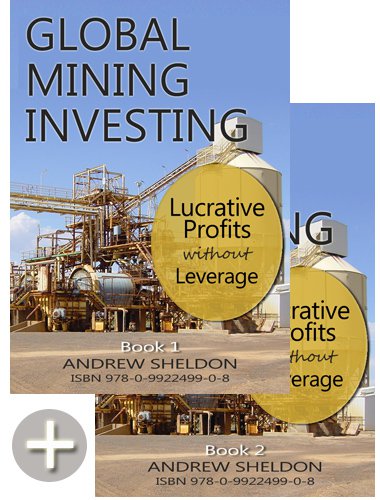 Global Mining Investing $69.95, 2 Volume e-Book Set. Buy here.
Global Mining Investing $69.95, 2 Volume e-Book Set. Buy here.Author, Andrew Sheldon
Global Mining Investing is a reference eBook to teach investors how to think and act as investors with a underlying theme of managing risk. The book touches on a huge amount of content which heavily relies on knowledge that can only be obtained through experience...The text was engaging, as I knew the valuable outcome was to be a better thinker and investor.
While some books (such as Coulson’s An Insider’s Guide to the Mining Sector) focus on one particular commodity this book (Global Mining Investing) attempts (and does well) to cover all types of mining and commodities.
Global Mining Investing - see store