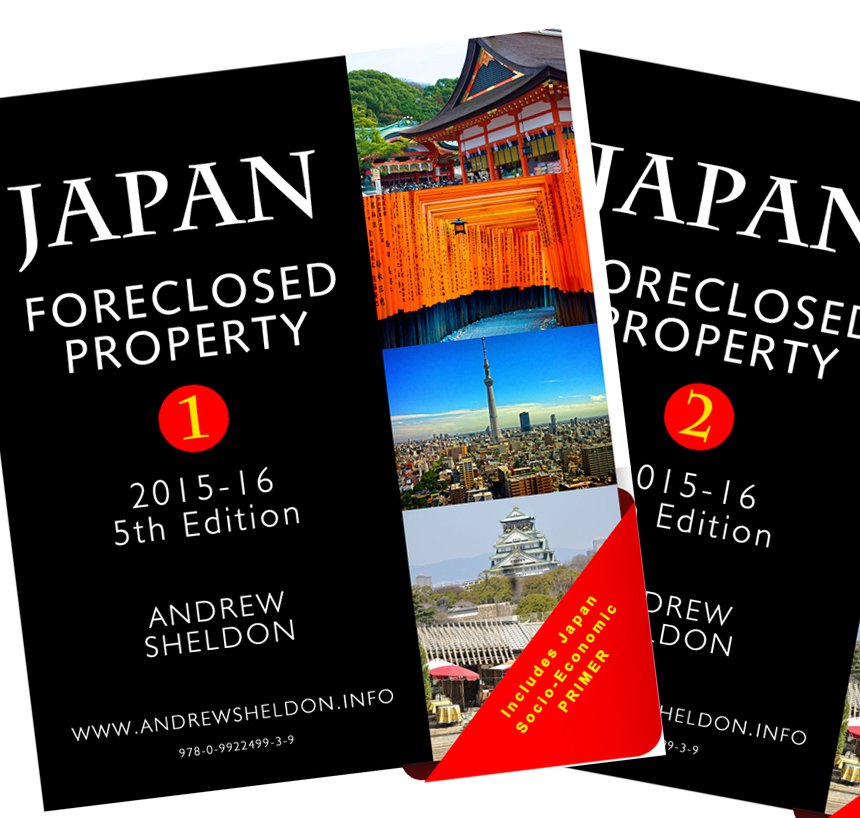Monday, November 19, 2007
Amazon releases an electronic book reader
Amazon.com has announced the release of a new electronic book reader dubbed ‘Kindle’. The book-size device will retail for $US400, and it will be able to download up to 200 books, magazines and newspapers using a built-in wireless Internet connection. Whilst the device is feature-rich, it is not without its limits. Consider the following:
1. Basic utility: The device is the size and weight of a paperback, so it burdens us with another device apart from our cellphone and laptop, maybe iPod, not to mention books that don’t come in electronic formats.
2. Styling: The device is incredibly ugly. It looks like something out of the 1970s. No colour, no styling, just big buttons when small ones could have permitted a larger screen. It is comfortable to hold and use, but then so is a toaster.
3. Dimensions: The reader is the size of a physical book, making it bulky to carry. A more plausible device would be a smartphone like the Nokia E61i wih the added benefit of a larger ‘landscape’ screen with the ‘electronic ink’ Amazon has adopted. So might Nokia have been a ‘smart’ partner. A Nokia E61i fits into my coat or trouser pocket with ease – the Kindle does not, and it weighs a hefty 300g weight. Being thinner than a book is a poor standard of comparison.
4. Useability: Font size can be adjusted to make content more readable. The battery life is reasonable at 1week.
5. Readability: A big plus of the device is the ‘electronic ink’ that replicates the ink particles used in books and newspapers, making it easier to read ebooks. The reader uses reflected light like ordinary paper as opposed to backlight used in other LCD displays, that cause eye strain and glare. But this is the same ‘ink technology’ used by the older Sony Reader.
6. Content: Amazon is offering some 90,000 books through its Kindle Store, including over 100 best-sellers for about $US10, plus Kindle customers will be able to download and read the first chapter of most Kindle books for free, so unless you read only best sellers and historical textbooks you might be disappointed with the content available. Will things improve? Well that’s up to the publishers and authors – not Amazon. Most ebook rights remain ‘locked’ by publishers. Amazon will also offer subscriptions ($15 per month) to major newspapers and magazines including The NY Times, Wall Street Journal, Washington Post, Time and Fortune, Le Monde, Frankfurter Allgemeine and The Irish Times. But its hardly worth paying for newspaper subscriptions when the bulk of the information is available free on media websites and through RSS syndication.
7. Digital Rights Managament (DRM): Kindle’s digital rights management (DRM) ties content downloaded to the Kindle or family members with shared devices under a family account. So you can’t use the Kindle to share a book with a friend unless you are prepared to lend them your device. You can’t loose a book you download because the book rights are attached to the device registered under your account.
8. Supported File Formats: The Kindle device runs on a Linux platform, and the proprietary reader supports TXT files (ie. Notepad) and a Amazon proprietary format (.AZW). Some other files formats, such as Microsoft Word, can be read after using a conversion tool that involves emailing your document to Amazon. There is a $.10 per file fee if the conversion uses the Sprint network, however you can connect for free using a USB connection between Kindle and your PC. Acrobat PDF files are not supported on the Kindle or via the proprietary conversion tool. Given the widespread use of PDF for academic texts, presentations, and eBooks, it's a big negative. Even Sony’s Reader handles PDFs. Mind you there is likely to be some nifty hacking tools on the WWW to allow you to convert any files into a readable format. But they aren’t making it easy. Wouldn’t a reader want a devcie that can read or download content from a multitude of sites on the internet in the most common (PDF) format.
9. Connectivity: The Kindle comes with unlimited web surfing capability along with access to the Amazon bookstore, but most buyers will already have access to unlimited internet through a larger screen home or office PC. Amazon (Whispernet) uses of the Sprint’s network seems shortsighted because Amazon will be subsidising user access and its limited to US customers. What about global connectivity and customers. Pity there is no wifi, but hopefully Kindle #2 will offer global Wimax connectivity. Whispernet offers users free access to a high-speed ‘EVDO’ data network used by many cell networks. Since Amazon is waiving an online connection and usage fee, they will be expecting to recoup these subsidies on the freight savings. Customers will only pay for the device and content downloaded to the device.
10. Competition: The Kindle is better than the failed Sony Reader, but the DRM is more restrictive and the design far less elegant. The Sony reader required synchronsing with a computer to download content, whilst Kindle offers direct bookstore access for free.
11. Pricing: The unit is very expensive given its limited functionality, though not surprising given its specialised use. Expect prices to fall to push Amazon book sales. Afterall the device is intended to facilitate more book sales, so Amazon would be happy just to cover its manufacturing costs. The biggest problem perhaps is the price given that the buyer is paying for a monopolistic proprietary solution that makes the buyer a captive buyer of Amazon books. Sony offers a comparable device without the synchronicity, but with more open reading formats books as well as the option of buying PDF file formats from other sites.
Strategic position
With this device, Amazon has entered the device manufacturing market. Its purpose of course is to draw incremental sales to its online book sales. This device is a failed strategy. It should have been looking at a multi-faceted smartphone device. A Nokia E-series device on steriods, with a larger, ‘landscape’ screen’ in its chosen ‘electronic ink’ format.
Certainly the Kindle is not shaping up as a competitor to iPod, and that’s exactly where Amazon is vulnerable because Amazon is not the only online bookstore, and there is no reason why a device by Apple or others can’t affiliate with an online bookstore like Inghams. The bookstore or the device can drive sales - so I’d bet on a competing device by a manufacturer in future using WiMAX.
Given the high subscription fees and the easy of reading/scanning a broadsheet, I cant see the Kindle grabbing any of the newspaper market either, even if they lowered th price of online content because they are already offeirng it free.
Conclusion
There will be ‘bookies’ that need to have a Kindle, if they are not grossed out by the design. I think these devices will continue to fail as long as DRM is too restrictive and the book reading function is not integrated in with mainstrea communication functions. I’d be looking for a Nokia or Apple product to break ground in this market. As it stands I can almost read a book on a Nokia E61i at 67% resolution in portrait, so a larger screen in landscape would do wonders. But at a lower entry price I could be tempted to buy a Kindle, if only to read the first chapter of the Amazon’s non-fiction book collection. I might stop at that however. Why pay for content when its offered free on a central website. The positive aspect of the reader is its seemless integation and wireless connection with your home, office computer and the internet to share content. You can buy books from your computer or the device itself.
Nevetheless the Kindle is a lame duck that will fail to make any market impact. Content management is too restrictive, the wireless option inflexible for users and Amazon. I advice buyers to wait for a Nokia-like smartphone with better integrated features, which already have price parity with the Kindle. I believe Amazon will eventually drop the Sprint option and will embrace the global WIMAX standard.
1. Basic utility: The device is the size and weight of a paperback, so it burdens us with another device apart from our cellphone and laptop, maybe iPod, not to mention books that don’t come in electronic formats.
2. Styling: The device is incredibly ugly. It looks like something out of the 1970s. No colour, no styling, just big buttons when small ones could have permitted a larger screen. It is comfortable to hold and use, but then so is a toaster.
3. Dimensions: The reader is the size of a physical book, making it bulky to carry. A more plausible device would be a smartphone like the Nokia E61i wih the added benefit of a larger ‘landscape’ screen with the ‘electronic ink’ Amazon has adopted. So might Nokia have been a ‘smart’ partner. A Nokia E61i fits into my coat or trouser pocket with ease – the Kindle does not, and it weighs a hefty 300g weight. Being thinner than a book is a poor standard of comparison.
4. Useability: Font size can be adjusted to make content more readable. The battery life is reasonable at 1week.
5. Readability: A big plus of the device is the ‘electronic ink’ that replicates the ink particles used in books and newspapers, making it easier to read ebooks. The reader uses reflected light like ordinary paper as opposed to backlight used in other LCD displays, that cause eye strain and glare. But this is the same ‘ink technology’ used by the older Sony Reader.
6. Content: Amazon is offering some 90,000 books through its Kindle Store, including over 100 best-sellers for about $US10, plus Kindle customers will be able to download and read the first chapter of most Kindle books for free, so unless you read only best sellers and historical textbooks you might be disappointed with the content available. Will things improve? Well that’s up to the publishers and authors – not Amazon. Most ebook rights remain ‘locked’ by publishers. Amazon will also offer subscriptions ($15 per month) to major newspapers and magazines including The NY Times, Wall Street Journal, Washington Post, Time and Fortune, Le Monde, Frankfurter Allgemeine and The Irish Times. But its hardly worth paying for newspaper subscriptions when the bulk of the information is available free on media websites and through RSS syndication.
7. Digital Rights Managament (DRM): Kindle’s digital rights management (DRM) ties content downloaded to the Kindle or family members with shared devices under a family account. So you can’t use the Kindle to share a book with a friend unless you are prepared to lend them your device. You can’t loose a book you download because the book rights are attached to the device registered under your account.
8. Supported File Formats: The Kindle device runs on a Linux platform, and the proprietary reader supports TXT files (ie. Notepad) and a Amazon proprietary format (.AZW). Some other files formats, such as Microsoft Word, can be read after using a conversion tool that involves emailing your document to Amazon. There is a $.10 per file fee if the conversion uses the Sprint network, however you can connect for free using a USB connection between Kindle and your PC. Acrobat PDF files are not supported on the Kindle or via the proprietary conversion tool. Given the widespread use of PDF for academic texts, presentations, and eBooks, it's a big negative. Even Sony’s Reader handles PDFs. Mind you there is likely to be some nifty hacking tools on the WWW to allow you to convert any files into a readable format. But they aren’t making it easy. Wouldn’t a reader want a devcie that can read or download content from a multitude of sites on the internet in the most common (PDF) format.
9. Connectivity: The Kindle comes with unlimited web surfing capability along with access to the Amazon bookstore, but most buyers will already have access to unlimited internet through a larger screen home or office PC. Amazon (Whispernet) uses of the Sprint’s network seems shortsighted because Amazon will be subsidising user access and its limited to US customers. What about global connectivity and customers. Pity there is no wifi, but hopefully Kindle #2 will offer global Wimax connectivity. Whispernet offers users free access to a high-speed ‘EVDO’ data network used by many cell networks. Since Amazon is waiving an online connection and usage fee, they will be expecting to recoup these subsidies on the freight savings. Customers will only pay for the device and content downloaded to the device.
10. Competition: The Kindle is better than the failed Sony Reader, but the DRM is more restrictive and the design far less elegant. The Sony reader required synchronsing with a computer to download content, whilst Kindle offers direct bookstore access for free.
11. Pricing: The unit is very expensive given its limited functionality, though not surprising given its specialised use. Expect prices to fall to push Amazon book sales. Afterall the device is intended to facilitate more book sales, so Amazon would be happy just to cover its manufacturing costs. The biggest problem perhaps is the price given that the buyer is paying for a monopolistic proprietary solution that makes the buyer a captive buyer of Amazon books. Sony offers a comparable device without the synchronicity, but with more open reading formats books as well as the option of buying PDF file formats from other sites.
Strategic position
With this device, Amazon has entered the device manufacturing market. Its purpose of course is to draw incremental sales to its online book sales. This device is a failed strategy. It should have been looking at a multi-faceted smartphone device. A Nokia E-series device on steriods, with a larger, ‘landscape’ screen’ in its chosen ‘electronic ink’ format.
Certainly the Kindle is not shaping up as a competitor to iPod, and that’s exactly where Amazon is vulnerable because Amazon is not the only online bookstore, and there is no reason why a device by Apple or others can’t affiliate with an online bookstore like Inghams. The bookstore or the device can drive sales - so I’d bet on a competing device by a manufacturer in future using WiMAX.
Given the high subscription fees and the easy of reading/scanning a broadsheet, I cant see the Kindle grabbing any of the newspaper market either, even if they lowered th price of online content because they are already offeirng it free.
Conclusion
There will be ‘bookies’ that need to have a Kindle, if they are not grossed out by the design. I think these devices will continue to fail as long as DRM is too restrictive and the book reading function is not integrated in with mainstrea communication functions. I’d be looking for a Nokia or Apple product to break ground in this market. As it stands I can almost read a book on a Nokia E61i at 67% resolution in portrait, so a larger screen in landscape would do wonders. But at a lower entry price I could be tempted to buy a Kindle, if only to read the first chapter of the Amazon’s non-fiction book collection. I might stop at that however. Why pay for content when its offered free on a central website. The positive aspect of the reader is its seemless integation and wireless connection with your home, office computer and the internet to share content. You can buy books from your computer or the device itself.
Nevetheless the Kindle is a lame duck that will fail to make any market impact. Content management is too restrictive, the wireless option inflexible for users and Amazon. I advice buyers to wait for a Nokia-like smartphone with better integrated features, which already have price parity with the Kindle. I believe Amazon will eventually drop the Sprint option and will embrace the global WIMAX standard.
Sunday, November 11, 2007
Great software tools
I was reinstalling my HDD today after contracting a virus. In my infinite wisdom I had concluded that viruses were a thing of the past since Microsoft had now patched up its operating system. Little did I know the new way malicious viruses were being spread – through PDA devices, cell phones, smartphones, etc. I was on a bus in Manila on my way to the airport when someone called ‘Susan’ was sending me a message on Bluetooth to my smartphone. What seemed like innocent fun turned into a virus attacking my HDD the next time I synchronized my files with my computer. So beware! In that different context, I was not expecting a virus. Anyway, here is a list of my software tools:
1. Anti-Virus Software: There are several, though its best to opt for a good one which is free:
a. Avasta – see www.download.com
b. AVG – see www.download.com or http://free.grisoft.com/doc/2/us/frt/0
c. TrendMicro – free online scan
2. Bourse Data – see www.boursedata.com for ASX (Australia) charting software
3. Windows Xp – I’m not installing Vista – waiting for a better version of Linux
4. MS Office – any version in the last 5 years is good enough
5. Adobe Acrobat Reader 7.0: Source http://www.download.com/3000-2378-10000062.html - free software to read proprietary PDF files.
6. Google Products: They have some useful products:
a. Gtalk: This is VOIP software for peer-2-peer chat for free – source: www.google.com/talk
b. Gmaps: this is for viewing satellite and street maps from the internet. Source: www.symbian-freeware.com/download-google-maps.html for Symbion OS on your smartphone.
7. CMC Markets: They have software for trading stocks, forex, commodities if you are a member. Source: www.cmcmarkets.com.au
8. IMG2GPS: This software allows you to upload IMG-format maps into your GPS. Source: http://homepage.ntlworld.com/mdipol/img2gps/
9. Global Mapper 7: This software to view, merge, import and export a large variety of vector, raster, and elevation data sets. Source: www.softpedia.com/get/Others/Home-Education/Global-Mapper.shtml - free trial version.
10. PTgui 6.0.3: This program lets you stitch raster maps together. Trial software. Source: www.softpedia.com/get/Multimedia/Graphic/Digital-Photo-Tools/PTGui.shtml
11. Mapsource: This software came with my Garmin GPS device. Not sure if its freeware? Maybe $30 download?
12. Oziexplorer 3.95.4N: This software is considered one of the better products, allowing you to overlay your waypoints from a GPS to raster (BMP) file, create & edit the waypoints & tracks, and then to upload them to your GPS. See www.softpedia.com/get/Science-CAD/OziExplorer.shtml.
13. Magictracer 2.0: This software offers raster to vector conversion. Map conversions are generally not good if you are using shaded maps. Pen outline maps will be easy though as it easily detects lines. Variants might give you an outline. Source: www.softpedia.com/get/Multimedia/Graphic/Graphic-Others/MagicTracer.shtml.
14. Regional Maps: This vector and raster maps are available. Vector maps can be uploaded to your GPS if they are in the right format, so use the software suggested herein.
a. Japan maps: This info is coming?? (vector maps)
b. Australia maps: This info is coming?? (raster maps)
c. USA Maps: This info is coming?? (raster maps)
d. Canada Maps: This info is coming?? (raster maps)
e. Philippines Maps: This info is coming?? (raster maps)
f. New Zealand: This information is coming?? (vector maps)
15. Mapedit 2.42: This software allows you to create maps – see www.freedownloadscenter.com/Web_Authoring/Image_Mapping_Tools/MapEdit.html
Here are some more links:
www.texasoffroad.net/forum_php/showflat.php?Cat=&Board=gps_exchange&Number=370258&page=0&view=collapsed&sb=5&o=&fpart=1
http://forums.groundspeak.com/GC/lofiversion/index.php?f11.html
1. Anti-Virus Software: There are several, though its best to opt for a good one which is free:
a. Avasta – see www.download.com
b. AVG – see www.download.com or http://free.grisoft.com/doc/2/us/frt/0
c. TrendMicro – free online scan
2. Bourse Data – see www.boursedata.com for ASX (Australia) charting software
3. Windows Xp – I’m not installing Vista – waiting for a better version of Linux
4. MS Office – any version in the last 5 years is good enough
5. Adobe Acrobat Reader 7.0: Source http://www.download.com/3000-2378-10000062.html - free software to read proprietary PDF files.
6. Google Products: They have some useful products:
a. Gtalk: This is VOIP software for peer-2-peer chat for free – source: www.google.com/talk
b. Gmaps: this is for viewing satellite and street maps from the internet. Source: www.symbian-freeware.com/download-google-maps.html for Symbion OS on your smartphone.
7. CMC Markets: They have software for trading stocks, forex, commodities if you are a member. Source: www.cmcmarkets.com.au
8. IMG2GPS: This software allows you to upload IMG-format maps into your GPS. Source: http://homepage.ntlworld.com/mdipol/img2gps/
9. Global Mapper 7: This software to view, merge, import and export a large variety of vector, raster, and elevation data sets. Source: www.softpedia.com/get/Others/Home-Education/Global-Mapper.shtml - free trial version.
10. PTgui 6.0.3: This program lets you stitch raster maps together. Trial software. Source: www.softpedia.com/get/Multimedia/Graphic/Digital-Photo-Tools/PTGui.shtml
11. Mapsource: This software came with my Garmin GPS device. Not sure if its freeware? Maybe $30 download?
12. Oziexplorer 3.95.4N: This software is considered one of the better products, allowing you to overlay your waypoints from a GPS to raster (BMP) file, create & edit the waypoints & tracks, and then to upload them to your GPS. See www.softpedia.com/get/Science-CAD/OziExplorer.shtml.
13. Magictracer 2.0: This software offers raster to vector conversion. Map conversions are generally not good if you are using shaded maps. Pen outline maps will be easy though as it easily detects lines. Variants might give you an outline. Source: www.softpedia.com/get/Multimedia/Graphic/Graphic-Others/MagicTracer.shtml.
14. Regional Maps: This vector and raster maps are available. Vector maps can be uploaded to your GPS if they are in the right format, so use the software suggested herein.
a. Japan maps: This info is coming?? (vector maps)
b. Australia maps: This info is coming?? (raster maps)
c. USA Maps: This info is coming?? (raster maps)
d. Canada Maps: This info is coming?? (raster maps)
e. Philippines Maps: This info is coming?? (raster maps)
f. New Zealand: This information is coming?? (vector maps)
15. Mapedit 2.42: This software allows you to create maps – see www.freedownloadscenter.com/Web_Authoring/Image_Mapping_Tools/MapEdit.html
Here are some more links:
www.texasoffroad.net/forum_php/showflat.php?Cat=&Board=gps_exchange&Number=370258&page=0&view=collapsed&sb=5&o=&fpart=1
http://forums.groundspeak.com/GC/lofiversion/index.php?f11.html
Subscribe to:
Comments (Atom)
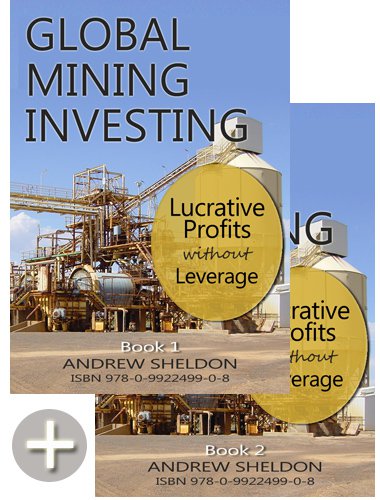 Global Mining Investing $69.95, 2 Volume e-Book Set. Buy here.
Global Mining Investing $69.95, 2 Volume e-Book Set. Buy here.Author, Andrew Sheldon
Global Mining Investing is a reference eBook to teach investors how to think and act as investors with a underlying theme of managing risk. The book touches on a huge amount of content which heavily relies on knowledge that can only be obtained through experience...The text was engaging, as I knew the valuable outcome was to be a better thinker and investor.
While some books (such as Coulson’s An Insider’s Guide to the Mining Sector) focus on one particular commodity this book (Global Mining Investing) attempts (and does well) to cover all types of mining and commodities.
Global Mining Investing - see store